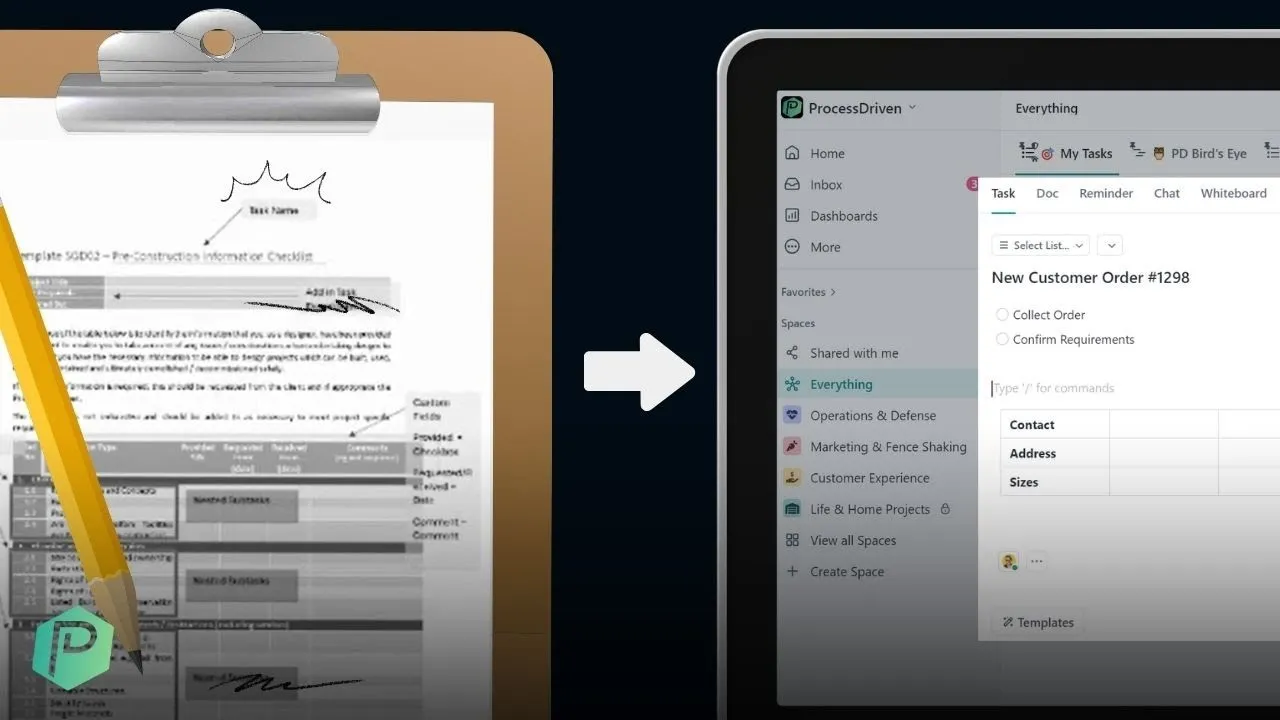

Software Selection & Tutorials
How to Digitize Customer Orders (ClickUp Example)
This post may contain affiliate links which may compensate us at no cost to you. See details here.
After years of doing everything manually, you’re ready to digitize customer orders! But switching from physical work orders to digital can feel like a big leap. While any change can leave you uncertai
After years of doing everything manually, you’re ready to digitize customer orders! But switching from physical work orders to digital can feel like a big leap.
While any change can leave you uncertain, going digital can help streamline your internal systems, especially when housing everything in one centralized space. 💻
If you want to ditch physical records, you can use task management tools like:
👉 ClickUp (affiliate link)
👉 SmartSuite (affiliate link)
👉 Monday.com (affiliate link)
👉 Your desired project management software
With that said, you may wonder how to begin the transition. We’re glad you asked because our client, Sara, from ProcessDriven Foundations™, faced the same situation.
Check out our full conversation, where we walk through four simple steps to digitize customer orders! You can also find the summary down below.
📝 Quick note: This post covers ClickUp (👈 affiliate link) and Google Sheets. However, you can apply these tips to your software of choice.
This post may include affiliate links, meaning we might earn a commission. For more details, check out our terms.
Step 1: Identify the Forms and Create a Location for Customer Orders (03:56)
For additional context, Sara has client briefs, checklists, and notes, which she wants to convert into digital forms. Her CRM also includes forms for client inquiries, supplier contracts, testimonials, and general admin tasks.
Sara’s primary concern is where to store what.
The first step is to create a destination where your orders and relevant information will go. Think of it like a digital home for your customer orders. 🏡
In Sara’s case, she has two locations set up:
📍 A customer database: To track all customer information.
📍 A projects/orders database: To track details from each job.
If you don’t have project management software, you can use Google Sheets to track your customer and order information.
Step 2: Categorize the Information on Your Order Form (08:56)
Once you establish a central location for your customer orders, review and categorize the information on your order form.
Here are two key categories to consider:
✅ Structured information: Vital customer data.
✅ Freestyle information: Conversation starters and general notes.
Categorizing the fields on your form will affect how you input the details into your software.
For example, the top of Sara’s form includes a section on Client Details, which covers name, address, telephone, and email. These fields are structured information.
Below this area are qualitative questions, like:
❓ How long do you plan to stay here?
❓ What are your favorite colors?
❓ What are your garden preferences?
These fields are freestyle information, which Sara can revisit in future client meetings. However, they may not be necessary in the digital form.
For this exercise, we encourage you to review your customer order forms and determine which sections are structured and which are general notes.
Step 3: Add Information to Your Digital Tool of Choice (10:43)
Sara uses ClickUp, a no-code software with pre-built templates, so she has two areas where she can store customer and order information:
➡️ Custom fields
➡️ Description or comments area
🧠 Keep in mind: Many task management tools offer these spaces too.
Sara already has a structured area for her CRM, where she tracks all of her customer information. She doesn’t need to input customer orders again. Instead, she can focus on recording general notes.
🎬 Fast forward to timestamp (11:55), where Layla describes building a templated description in a task for freestyle information.
💡 Layla pro tip: Consider adding your client brief in the parent task of your project management software so you can easily reference it on the go.
Process Customer Orders With Google Sheets (13:41)
1️⃣ Create a column header for each structured field: For instance, the first and last name, address, email, and relevant fill-in-the-blank fields.
2️⃣ Add a column for freestyle text: Spreadsheets typically don’t have a spot for a single description, so create a new column, resize it, and title it Notes.
3️⃣ Dedicate the Notes column for additional information: You can put client briefs and project details here.
If you want to organize the unstructured column more, you can create a template to arrange your notes.
✨ Bonus tip: Are you using Google Docs to track customer orders? Copy and paste them directly into your ClickUp (👈 affiliate link) or your preferred project management software. Save yourself 10 minutes of retyping with a 10-second solution!
Step 4: Implement Your New Digital System (17:42)
While relying on your original process may be tempting, we suggest using your new digital system. Select a date and digitize customer orders from that point on!
It’s okay if you still have existing orders in the physical system. Complete the existing orders, then transition to digital forms. Once you start employing it, you can update your new process to your heart’s content. 💖
Make the Switch to Digitize Customer Orders
We know that making changes in your business can be overwhelming, especially when navigating a new territory. So, keep it simple and give yourself time to learn and grow. 🌱
Beyond digitizing customer orders, you may wonder about other ways to improve your organization. If you want to apply a process-forward approach, consider watching our free training, The Blueprint, where we share our system-building framework and how you can start defining crucial processes in your business today!
You can also join our live SOP in a Day™ workshop, where we’ll:
✔ Help you to master a 3-step framework for writing SOPs
✔ Provide a sneak peek at how other small businesses create SOPs
✔ Offer 200 pre-written SOPs that you can customize
And more!
Good luck digitizing, and enjoy the process!

IF YOU'RE NOT SURE WHERE TO START, TRY




