How to ClickUp
THE #1 CLICKUP TRAINING PROGRAM FOR PROFESSIONALS TO
Learn ClickUp essentials
in less than 1 day.
Unlock the action-oriented mini course and expert support that has helped 2,000+ professionals like you build ClickUp confidence in hours, not months.
BY CENTRALIZING TASKS AND COLLABORATION,
ClickUp can TRANSFORM YOUR DAILY WORK.
This rapidly-developing tool promises to become the one app that replaces them all. Instead of being scattered across dozens of incomplete tools, ClickUp becomes the one, centralized spot to see everything you need to do, think about, or discuss.
Sounds amazing, doesn’t it? Yet… I’m guessing your ClickUp journey hasn’t been so simple.
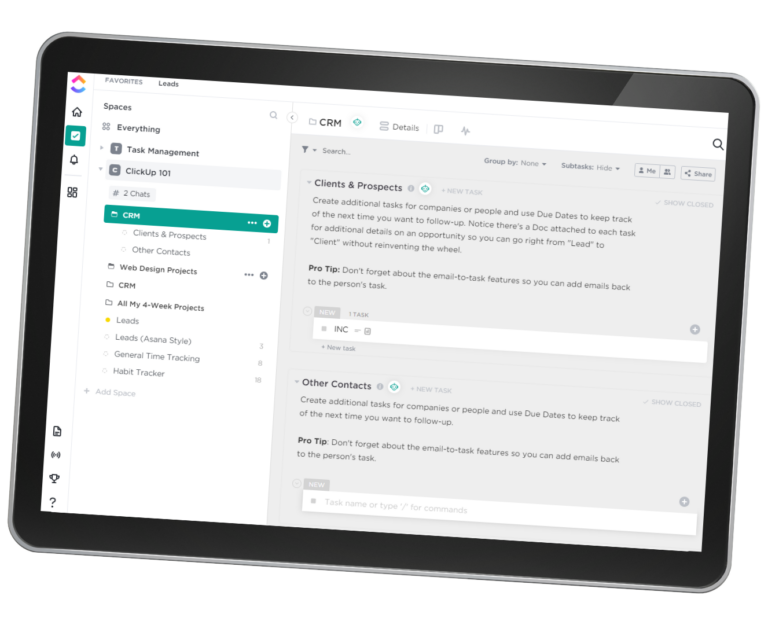
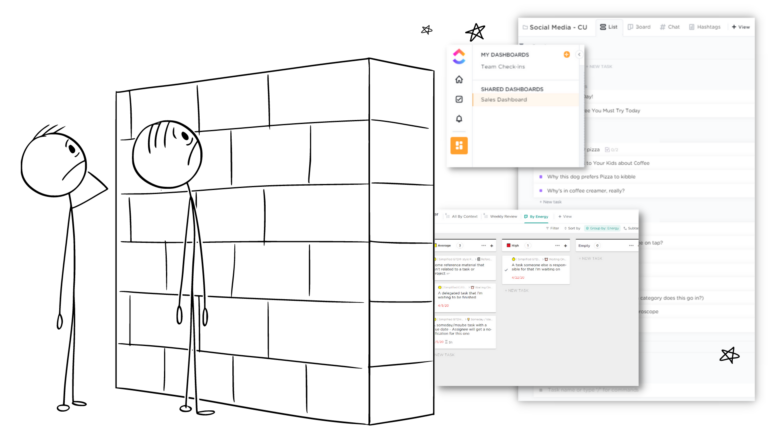
REGARDLESS OF ALL THE SHINY FEATURES THAT CLICKUP HAS...
To get results, you need to know how to use ClickUp.
Here’s a hard truth: ClickUp is only as powerful as your and your collaborators’ ability to use ClickUp. Perhaps you or your team have struggled with the practical side of navigating ClickUp or maybe it’s the fundamentals of systems and processes that are holding you back… either way, you’re finding yourself stuck on the wrong end of the (infamous) ClickUp learning curve.
YOU WANT TO build CLICKUP confidence FASTEr SO YOU CAN:
Know where to start your day so you can spend less time finding work and more time getting work done.
Eradicate wasted time in your own role, and amongst your team, by skipping ClickUp trial and error.
Feel confident in your ability to use core ClickUp features to collaborate professionally with your team.
Remove miscommunication and add clarity by learning the best practices which your whole team can follow.
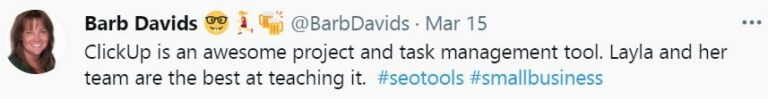
YOU KNOW YOU NEED TO LEARN CLICKUP QUICKLY AND...
YOU CAN'T OUTSOURCE LEARNING.
If you’re like most ClickUp users, you’ve considered (or tried) learning ClickUp fundamentals the hard way:
- DIYing your setup using YouTube tutorials alone, but you were tripped up by all the possibilities and struggled to filter through all the noise.
- Downloading ClickUp templates that promise to fast-track your setup, but feel irrelevant when it comes to your actual goals and your industry.
- Investing in generic online courses to upskill your team, but find they’re out of date, and lack the support you need to truly digest the information.
You’ve found yourself drowning in endless information that doesn’t really answer the core question, “How should we actually use ClickUp each day?”
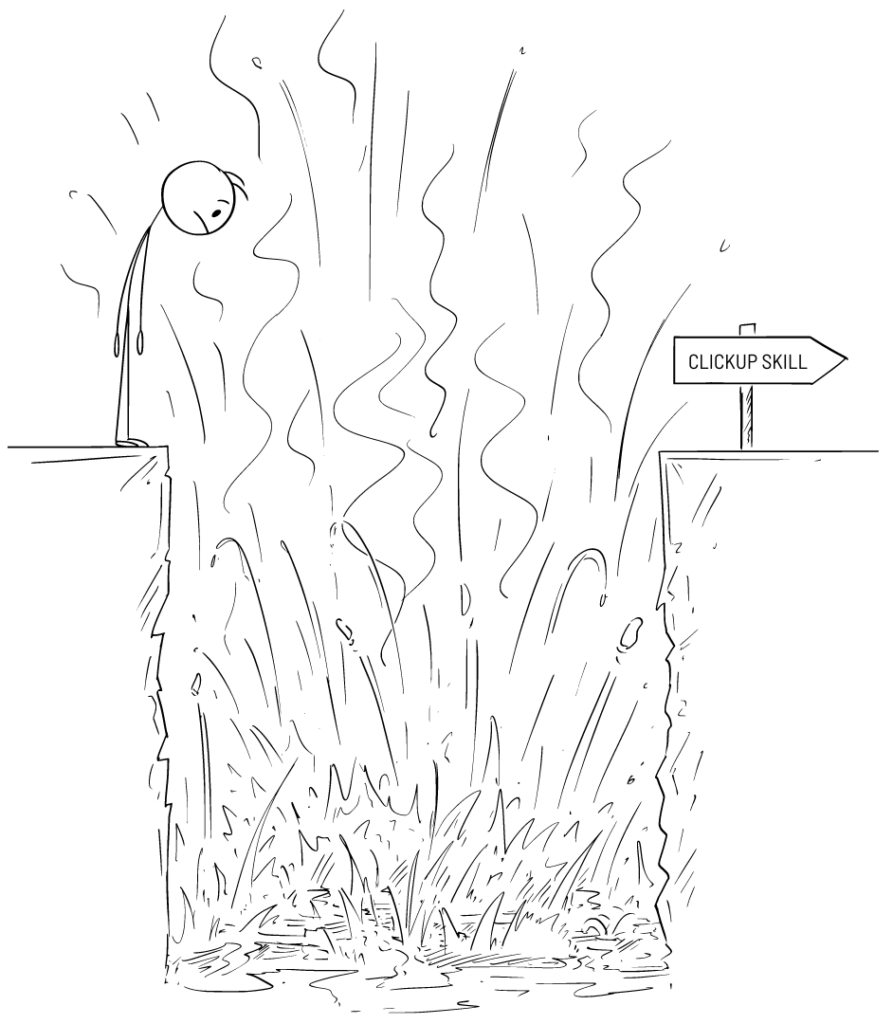
That's why we created How to ClickUp.
Let's review how it works in just 4 minutes...
How to ClickUp is the online course + expert training that’s already helped 1,700+ busy people increase their confidence and productivity using ClickUp… in less than one day.
…or keep scrolling to learn all the juicy details!
How to ClickUp Online Course
Learn clickup with action-oriented lessons inside our consistently-updated Online course.
We believe mastering just 20% of ClickUp’s features can unlock 80% of ClickUp’s value. And that’s a good thing, because your time is too valuable to spend mastering every ClickUp setting! This course guides you step-by-step through the ClickUp features you really need.
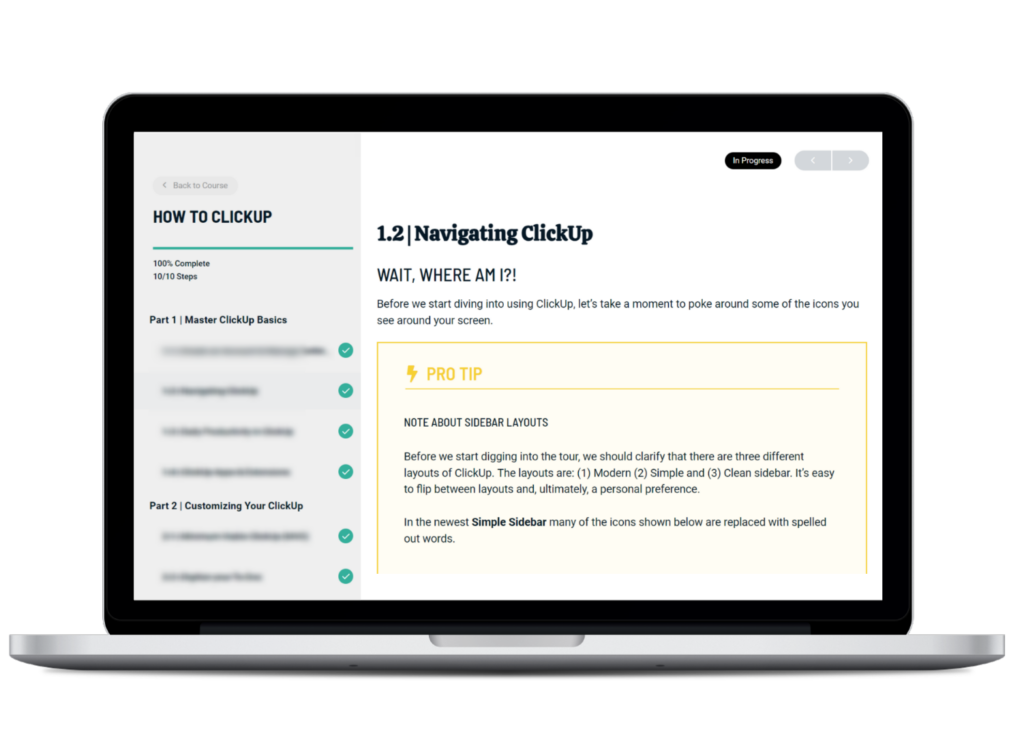
PART 1
ClickUp Navigation
- Creating an Account
- Navigating ClickUp
- Picking a Layout
- Managing Notifications & Settings
…and more…
PART 2
Task Management
- Creating a ClickUp List
- Best Practices for Creating Tasks
- How (and Why) to use Views
- How (and Why) to use Custom Fields
…and more…
PART 3
Practical Use Cases
- How to Start Your Day in ClickUp
- How to Communicate in Clickup
- How to Be More Efficient in Clickup
- How to End Your Day in ClickUp
…and more…
plus you'll get support along the way through:
time-saving decision trees
Knock hours off your learning curve in ClickUp with proven resources.
With How to ClickUp, you’ll unlock (3) Decision Trees that break down the logic behind setting up your ClickUp account. Find the answers to questions such as, “Should this project be a List or a Task in ClickUp?” without falling down a YouTube rabbit hole! Current resources include:
- "Space, Folder, List, or Task?" Decision Tree
- "Subtask, Assigned Comment, Checklist, or Description?" Decision Tree
- "Vertical or Horizontal Hierarchy?" Decision Tree
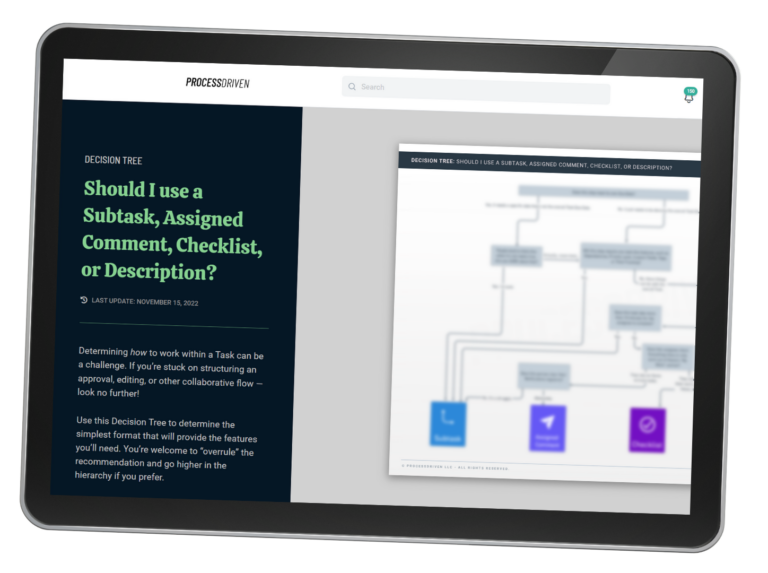
I bought ClickUp last summer, but was so overwhelmed with how to structure it. I spent so much time just trying to figure it out that I just gave up until recently. I decided to give it another shot and finished the How to ClickUp mini course last week — it has been life-changing!
How to ClickUp student
This has been ridiculously valuable, you’ve given me a whole new perspective on using my new ClickUp account! I did your ClickUp for beginners — this has just made everything make so much sense! You guys are awesome!
How to ClickUp student
How to ClickUp
- Step-by-Step How to ClickUp Online Course
- Decision Trees to Avoid Common Mistakes
- Expert Support through In-Lesson Comments
$247
ONE-TIME PAYMENT
SAVE HOURS GOOGLING; ASK AN EXPERT!
students unlock expert ClickUp support at their fingertips
Prefer to learn by asking questions? We get it! That’s why we include threads (staffed by the ClickUp experts at ProcessDriven) on every learning lesson.
If you have a burning ClickUp question, need clarification on a topic, or just want to dive deeper, we’re here for you!
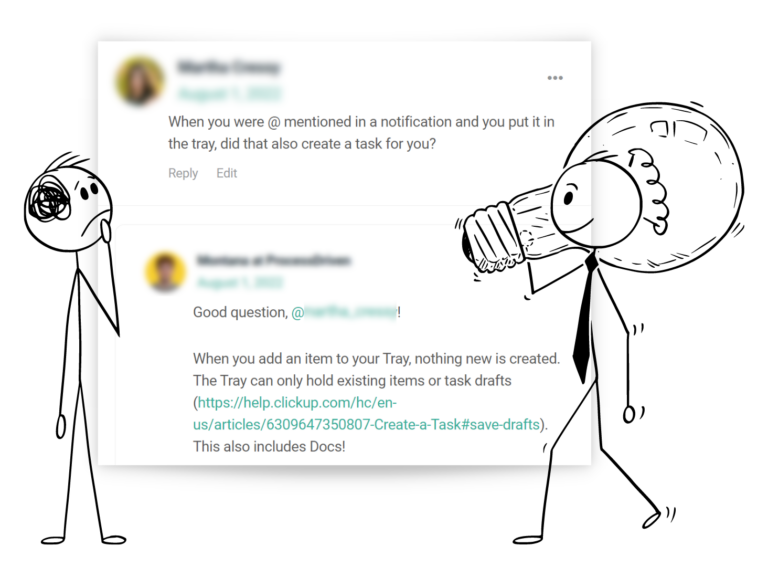
"I love programs that are all about ACTION and this is one of those.
I bought the course early one morning, had immediate access, went through it with my clickup open on another desktop and was able to make changes and work within the app while learning different things. It was a fantastic value and I would highly recommend. I think [How to ClickUp] was absolutely perfect for my needs.”
Jodi, How to ClickUp Student

Equip your entire team with skills, best practices, and knowledge to
Get your entire team ClickUp-ing effectively!
How to ClickUp provides basic training appropriate for everyone from the casual Guest User to the aspiring Admin. We encourage enrolling all team members to instill shared ClickUp conventions that will prevent collaboration-killing bad habits that, based on our experience, are painfully common. How to ClickUp is perfect for…
New Team Members who need to be able to find, manage, and prioritize their daily tasks without getting distracted by the fancy ClickUp features they don't need.
Aspiring ClickUp Builders who want to fully understand the core features so they can train their team and, eventually build more advanced skills for themselves.
CEOs & Big-Picture Thinkers who need to know enough to be able to delegate tasks quickly or review the big picture within ClickUp, but don't want or need to be lost in the details.
Clients & Collaborators who need to understand how to professionally work inside of ClickUp for one-off projects or engagements without getting overwhelmed.
meet your instructor, layla
CEO & ClickUp Verified Consultant at ProcessDriven
As a Process & ClickUp Verified Consultant, I’ve spent years working with small teams on ClickUp implementations. After guiding teams through 1,000+ ClickUp rollouts, I’ve learned two powerful lessons:
- Every user — not just ClickUp Admins — needs to understand ClickUp’s basic features fully and completely in order to have a successful long-term adoption. (That’s why done-for-you setups will often fail — no one can learn for your team.)
- There’s no replacement for having a human anticipate your questions and help you find your way when you get stuck.
I originally created How to ClickUp back in 2020 as a series of simple video guides to teach my clients’ team members how to thrive inside of ClickUp. Multiple years and hundreds of iterations later, How to ClickUp has expanded into a hybrid course + support program that has helped 1,800+ team members learn ClickUp in less than one day.
I’m so proud of the end result that we use this exact same course to train every new ProcessDriven employee on how to use ClickUp!
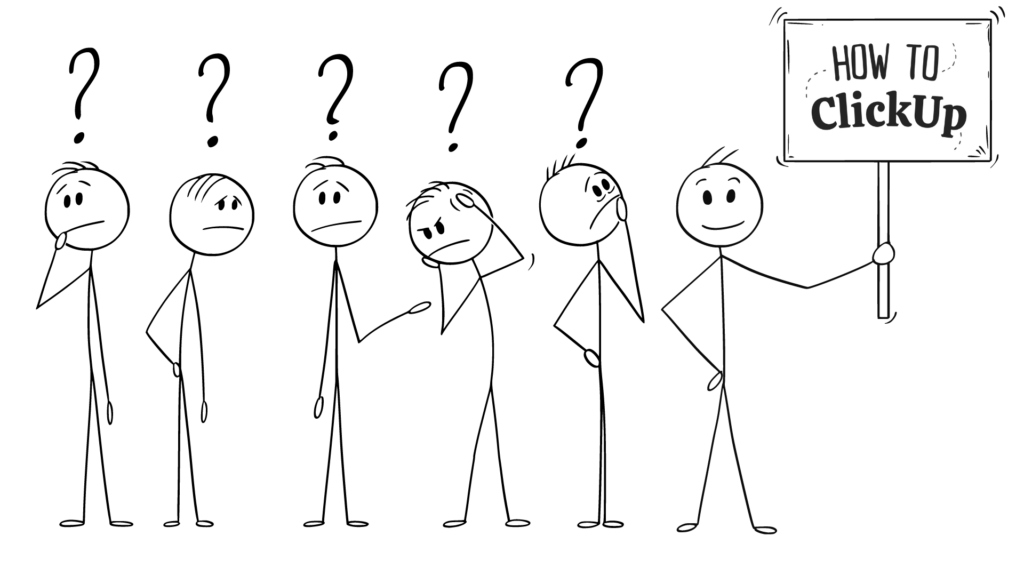
READY TO STOP WASTING TIME CLICKING AROUND CLICKUP?
master ClickUp core features & best practices today
Unlock How to ClickUp and access the training, support, and resources you need to learn the ClickUp essential features you really need.
"If you're considering just DIY-ing with YouTube videos... no!
Don’t do it. You’ll spin at your wheels because the information isn’t in an order that will teach you in a way that you can fully digest, plus you’ll miss out on the personal feedback and community that will support your learning.” [Later, when asked what ProcessDriven can improve on.] “I’m literally drawing a blank here, I’m blown away.”
Treda, ProcessDriven Member & How to ClickUp Student
Frequently Asked Questions
Yes! We strongly recommend enrolling your whole team in How to ClickUp to ensure everyone uses ClickUp in a consistent and collaborative way. In fact, this is how we train new members of Team ProcessDriven too.
This mini course is a great way to outsource team training and ensure your team gets expert-level support without flooding your inbox with tons of questions.
This course is built for beginners. No experience with ClickUp is necessary to get started.
This course covers essential topics like:
- ClickUp navigation;
- ClickUp account settings;
- ClickUp hierarchy;
- Focusing in ClickUp;
- How to use Lists;
- How to use Views;
- How to use Custom Fields;
- Introduction to Templates;
- and more…
To keep our scope laser-focused, the course explicitly does not cover designing ClickUp, setting up ClickUp, or any Admin-level features. (That’s what we teach in our advanced program!)
This course is designed for the ClickUp beginner who is looking to effectively manage their daily work. For that reason, we’ve purposefully not included any advanced or Admin-level discussions.
Don’t worry! We do offer a separate advanced program specifically for ClickUp Admins and power users. That program covers ClickUp setup (and the strategy behind it), as well as the features that are essential for Admin users.
Absolutely! Each lesson of our course includes discussion features that allow you to ask questions and get feedback from the experts at ProcessDriven.
No, it doesn’t. We focus on teaching the highest return-on-time features that all users truly need to know.
We spend a ridiculous amount of time culling our curriculum to be as succinct and digestible as possible because we do not believe more information is more good. As the old saying goes, “If I had more time, I would have written a shorter letter.”
Good question!
We believe every brain learns at its own pace but, on average, users tend to spend 2-4 hours on the core course content.
You can work through the material at your own pace, too! Some users binge the course in one afternoon while others chip away at it over several weeks.
If you’re unsure if ClickUp is a good fit, try watching some of our YouTube videos (or ClickUp’s content) and use our affiliate link to create a free ClickUp account to explore it.
Generally speaking, ClickUp is ideal if:
- You’re managing projects or tasks.
- You like to define your own unique workflows.
- You enjoy the strategy of organizing information.
ClickUp is probably not for you if:
- You want your tools to be very simple.
- You don’t like change or frequent updates to technology.
- You need technology that’s great for offline or mobile use.
This offering is designed for people who have already decided, “Yes! ClickUp is right for me!” but need help figuring out how to actually use the tool.
You probably could! The challenge is, this information is scattered between ClickUp help docs, outdated YouTube videos, and interwoven with mountains of information you don’t actually need to know.
How to ClickUp is a curated, sequential, and constantly-updated learning resource designed for those who would rather pay a small amount of money to save a significant amount of time.
How to ClickUp doesn’t waste your time with “shiny” features — it tells you exactly what functions will matter most to you. Then, once you’ve got the essential information, it tells you exactly how to implement it into your ClickUp account before moving on.
How much “Googling time” could you save by being able to ask leading ClickUp experts your stickiest questions? A lot! With in-lesson comments connecting you directly to ProcessDriven Coaches, there’s no searching required.
We believe so strongly in How to ClickUp that we use this exact same product to train our own ProcessDriven team members how to use ClickUp.
But — just in case — we do offer a hassle-free 14-Day Money-Back Guarantee. If you purchased your product less than 14 days ago and aren’t satisfied with your purchase you can request a refund. (Though we doubt you’ll need it! 😉)
However, if you’re on the fence and don’t view How to ClickUp as a no-brainer… please don’t pressure yourself to enroll! It might not be the right time. Instead, take some time to enjoy all of our free content to see if your situation would benefit from our help. We’ll be here when you’re ready!
If you’re looking to use ClickUp on a day-to-day basis with more confidence and fewer clicks, you’ll probably find How to ClickUp helpful. Our guidance is designed for the complete beginner but we provide best practices and bonus resources that even expert-level ClickUp users can learn from.
Unlike YouTube, How to ClickUp is organized sequentially, available in multiple learning formats, and meticulously updated as ClickUp changes. If you’re looking for the most efficient way to build basic ClickUp skills, this is faster – by far – than skimming dozens of impossible-to-update YouTube videos.
Yes! We review this course for potential updates every time ClickUp publishes new Release Notes, which is typically weekly.
You’ll receive lifetime access to the product, How to ClickUp, for as long as this course exists!
Well, yes and no. We do know that over 1,700+ students (with different industries, continents, and brains) have battle-tested this course and shared testimonials like the ones found throughout this page. But, even still, we can’t 100% guarantee this course will work for how you like to learn. That’s why we also offer a 14-Day Money-Back Guarantee just to eliminate any risk.
Have a question we didn’t answer yet? Message us your question — we’d be happy to help!
