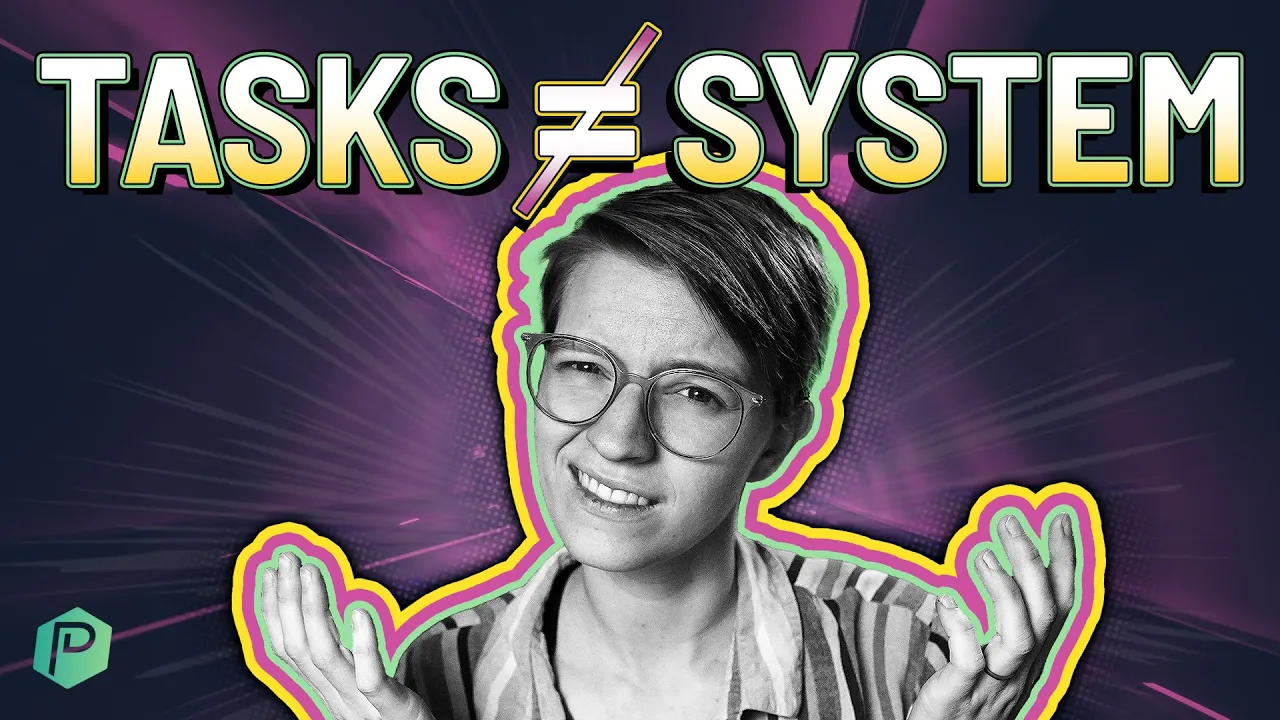

Fix Work That's Not Flowing
System vs. to Do List -- Which Tasks Do You Focus On?
This post may contain affiliate links which may compensate us at no cost to you. See details here.
A to-do list and a system are two different things. Although to-do lists are part of your system, to-do lists alone will not systemize your business. Beyond to-do lists, a system contains pipelines, p
A to-do list and a system are two different things. Although to-do lists are part of your system, to-do lists alone will not systemize your business. Beyond to-do lists, a system contains pipelines, processes, and many more features! In this article, we're explaining the difference between a to-do list and a system.
This post may include affiliate links, meaning we might earn a commission. For more details, check out our terms.
What is a to-do list?
To put it simply, a to-do list is a defined area where we identify the things we need to do. Tasks on our to-do list tend to be reactive, meaning when something comes up, we create a task right then and there to solve the issue. Since there are no clear rules around what can and can't go on our to-do list, we throw everything on there.
As a result, a to-do list is often an ever-expanding pile of random, one-off tasks with no distinction of priority, deadline, importance, etc. If you're like most people, you probably won't even get around to doing half the stuff on your list because it's not organized!
What is a system?
A system is a network of people, processes, equipment, and -- yes! -- tasks. Systems are interconnected in that each action affects other areas of the system. In business, we typically give a defined name to a specific system. For example, we could have a Sales System, Marketing System, or Client Retention System.
Differences between a task list and a business system
Difference #1: Activities in a System Connect to a Bigger Goal
The first difference between a system and a to-do list lies in how "connected" tasks are.
For example, if we have a kickoff call scheduled with a client, we know that will affect the following task of sending them an invoice. We must first have the kickoff call to collect the payment if that's how your process is defined. Each of these pieces can impact our Client Onboarding System, so if we falter (or skip) a component...it wouldn't be good!
Difference #2: Tasks are Reactive and Systems are Proactive
Additionally, by using a system versus a to-do list, we have pre-defined steps "at the ready" whether something is actively moving through that system.
For example, whether we are currently hiring or not, our Hiring System is still in place. It's still on our radar, we know what steps are involved, and we can see this system in our task management tool. When a new hire is identified -- bam! We're ready to take action and know exactly what needs to be done.
By contrast, we won't have any hiring tasks on our to-do list if we aren't actively hiring. When a new hire is identified, we'll have to scramble to (1) create tasks from memory and (2) write down all the tasks related to that process. (Considering our to-do list is likely already quite full, we'll also need to do some serious schedule juggling, too, to get all the work done!)
Which should you implement at this stage in your business?
Since systems reflect interconnected steps, they tend to be a better motivating factor for us to implement. Unlike to-do lists, if you don't complete a step in the system, you'll affect the entire system! This motivation (pressure?) ensures things keep running smoothly.
Examples of standalone tasks vs. tasks as part of a system
Before we go, let's clarify that a task could be a part of a system or how it could be a standalone task.
Let's start by making up a task:
Throwing out your dead houseplants.
By default, this standalone task is not part of any system.
Now, could we have a system around managing our houseplants to ensure they don't die and therefore we don't need reactive one-off tasks? Absolutely!
Let's define a system:
Houseplant Maintenance System
In this system, let's define the steps that we're consistently going to perform. This system might include:
Buying higher quality planters (one-off task)
Watering your plants (recurring task)
Checking your plant's PH levels (recurring task)
Fertilizing the plants (recurring task)
You watering the plants (a person)
Your watering can (a piece of equipment)
This mix of tasks, people, and equipment makes up a system. When your task to fertilize the plants arrives, you understand why the system as a whole matters. Just like that, we've switched from having a one-off to-do list to an organized system!
📌 For another example on system vs. to-do list, go to timestamp 08:43 in the video above.
If you're looking to be proactive, build systems instead of to-do lists!
In summary, if you'd like to be intentional with your work and reflect on how things connect to the big picture -- create a system!
Systems allow us to measure, systemize, and eventually hire or delegate if this is for a business. It's far more challenging to achieve this delegation when we're constantly reacting (and overwhelmed!) by a cluttered, endless, to-do list of discreet tasks.
📌 If you're interested in learning how systems and software differ, check out this article.
Until next time, enjoy the process!

IF YOU'RE NOT SURE WHERE TO START, TRY




