Like any new tool, it’s hard to know if SmartSuite is worth learning and implementing with your team. In this video, we’re breaking down 8 hidden SmartSuite power features you might not know about!
This post contains affiliate links or sponsored content for which we may receive compensation. For details, visit https://processdriven.co/terms

Not a video person? No worries! We’ll cover all the main points in this article.
Looking for a work management tool? SmartSuite might be worth looking into
Don’t let SmartSuite’s pretty interface fool you. SmartSuite’s powerful features make this newcomer a standout among giants in the work management software category.
So, if you’re asking yourself, “Is SmartSuite even worth it?” — stay tuned. We’re breaking down 8 hidden SmartSuite power features you might not know about. If you’d like to follow along, sign up for SmartSuite using our affiliate link so you can get started!
Feature 1. Collapsible sections inside SmartSuite Records keep data organized
SmartSuite provides intuitive organization features throughout the interface, but the collapsible Sections inside of SmartSuite Record are particularly existing.
Sections allow users to collapse and expand Fields inside a Record. To create a Section in SmartSuite, click on the three-dot Action Menu located inside any piece of existing data. Then, click “Add Section” and give the Section a title.
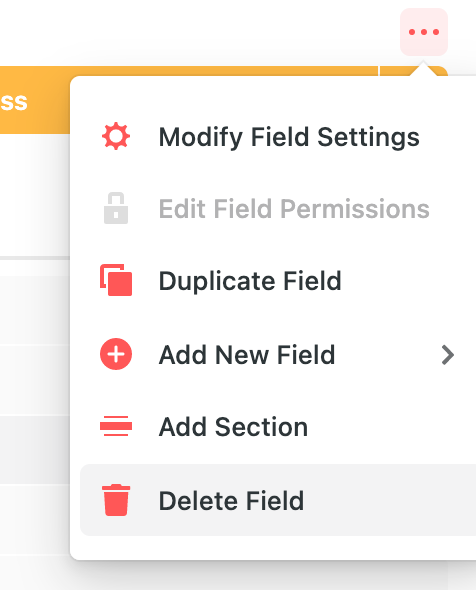
Since SmartSuite lets us add so many Fields inside a Record, we can use collapsible Sections to increase load times when we open a Record…and, let’s be honest — it just looks nicer!
💡 Bonus Tip: You can use toggled section inside SmartDoc when using Headers.
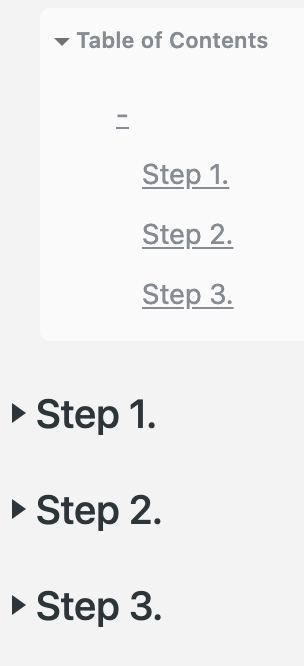
Feature 2. SmartSuite’s Voting Custom Field allows for easy collaboration
Unlike many work management tools, SmartSuite has a Voting custom field that allows team members to vote on specific topics inside the interface.
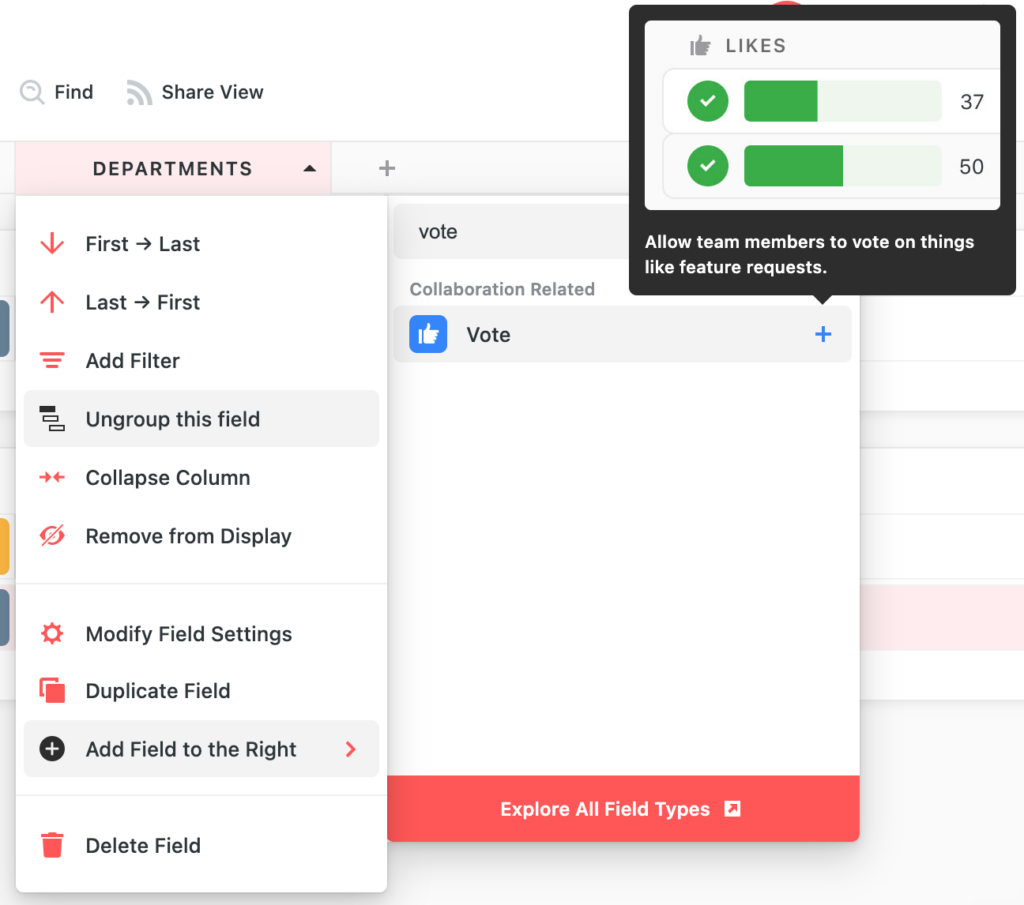
Just keep in mind that, currently, this voting is only viable for users inside your SmartSuite account.
Feature 3. Solutions Guides provide context for your team
If we go into a Solution’s Menu, we’ll see a Solution Guide area.
SmartSuite’s Solution Guides allow users to add information about the Solution itself. SmartSuite has templates that walk you through how to best format this information. This feature is fantastic for process geeks and those who take documentation seriously!
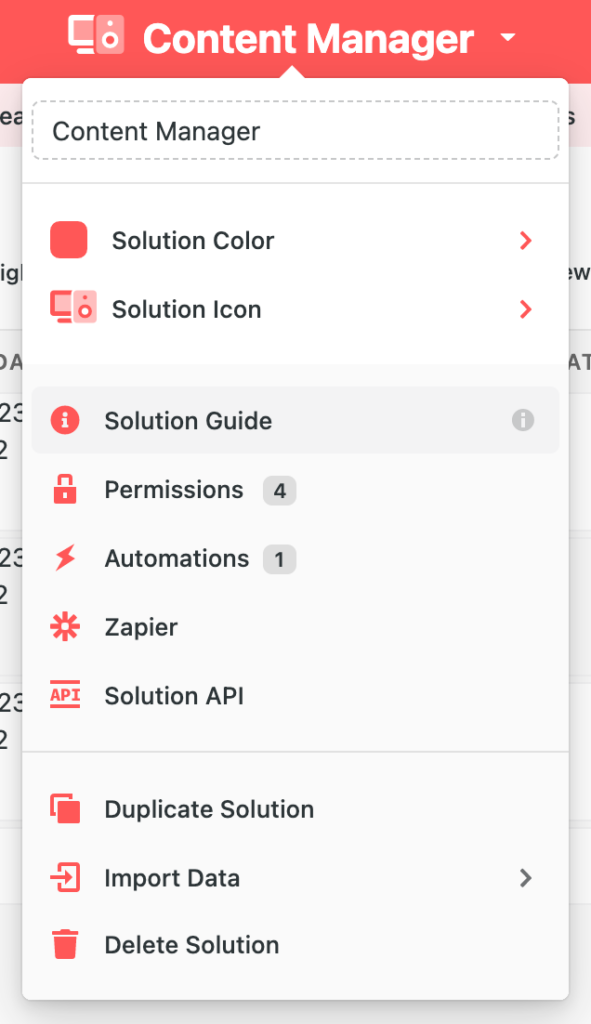
🚀 Want to try SmartSuite for yourself? Use our affiliate link to get started!
Feature 4. Default Values in SmartSuite save you time
The Default Value feature is found at the Field level and prevents the need for manual data entry. To locate this power feature, go to the Field’s Menu and click on Modify Field Settings.
Using its Default Value setting, we can tell SmartSuite, “Hey, when I create a new Record, always have it have [XYZ] Value.”
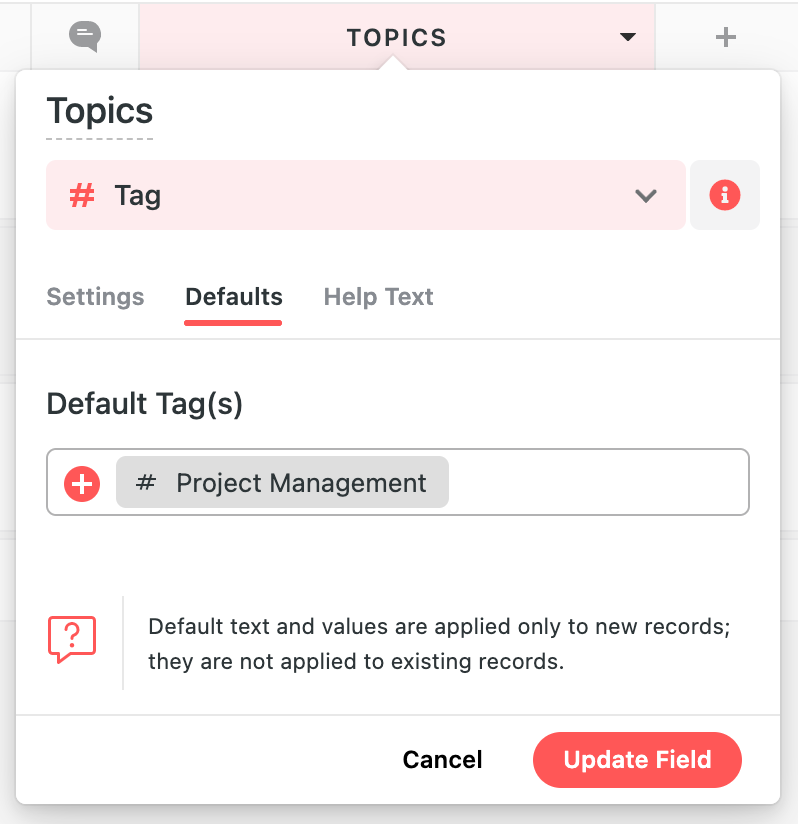
The best part? There is automation needed!
Feature 5. Pre-Built Values prevent data entry work
Speaking of data entry…inside the Field settings, you also have the option to load Predefined Lists.
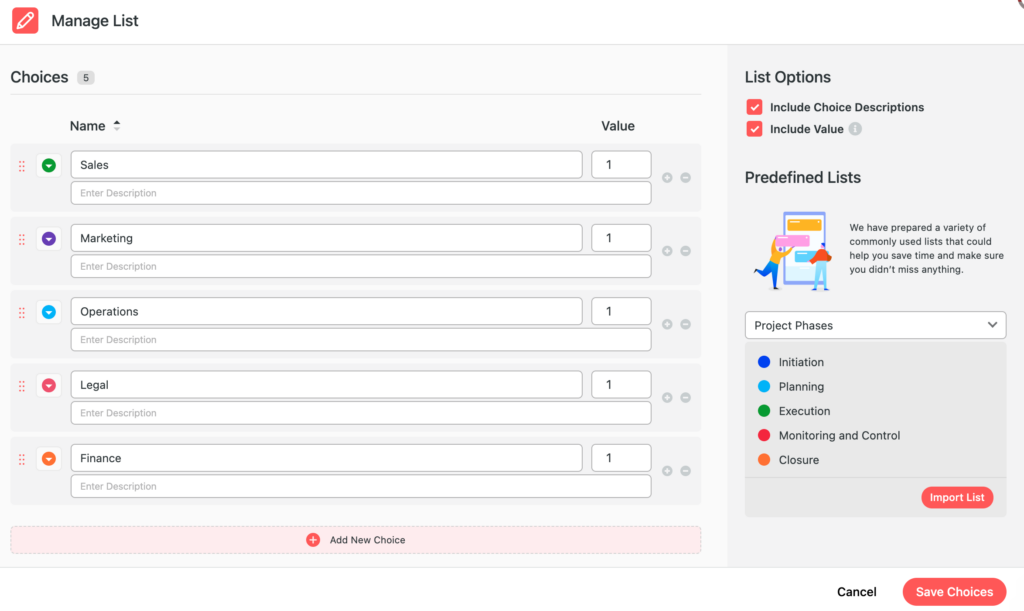
Predefined Lists populate fields with values like Age Ages, Countries, and Scrum Phases in just a few clicks. We can combine the List Options feature to add additional descriptions and guidance, too!
Okay, enough geeking out about Field types! Let’s switch gears…
Feature 6. in-depth team member Profiles in SmartSuite
SmartSuite has built-in powerful team management and collaboration features through their Profile and Member Directory functions. To locate your Profile, click on your profile icon in the top right and click My Profile.
SmartSuite’s Profile feature allows you to identify a user’s title, department, member type, company, and much more.
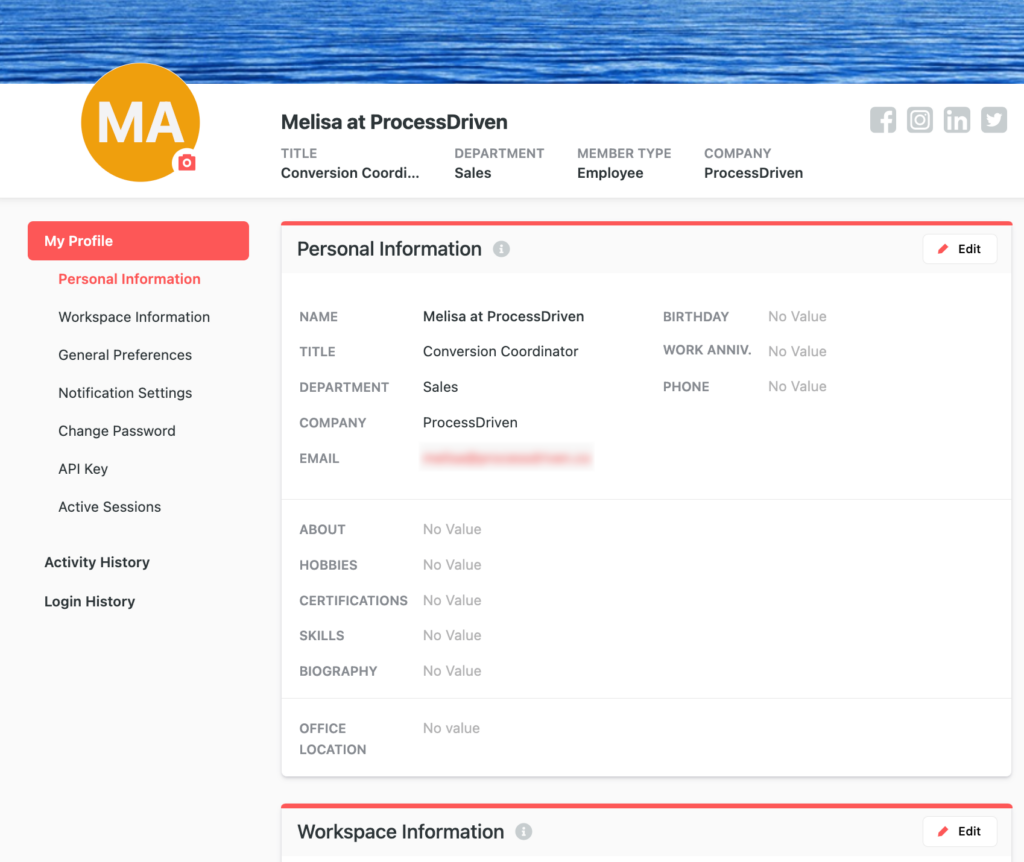
These Profiles are shared with your collaborators and can facilitate conversations around interests, abilities, and availability.
💡 Bonus Tip: You can add your Availability Status by clicking on your profile icon to update your team when you are on vacation or have a doctor’s appointment.
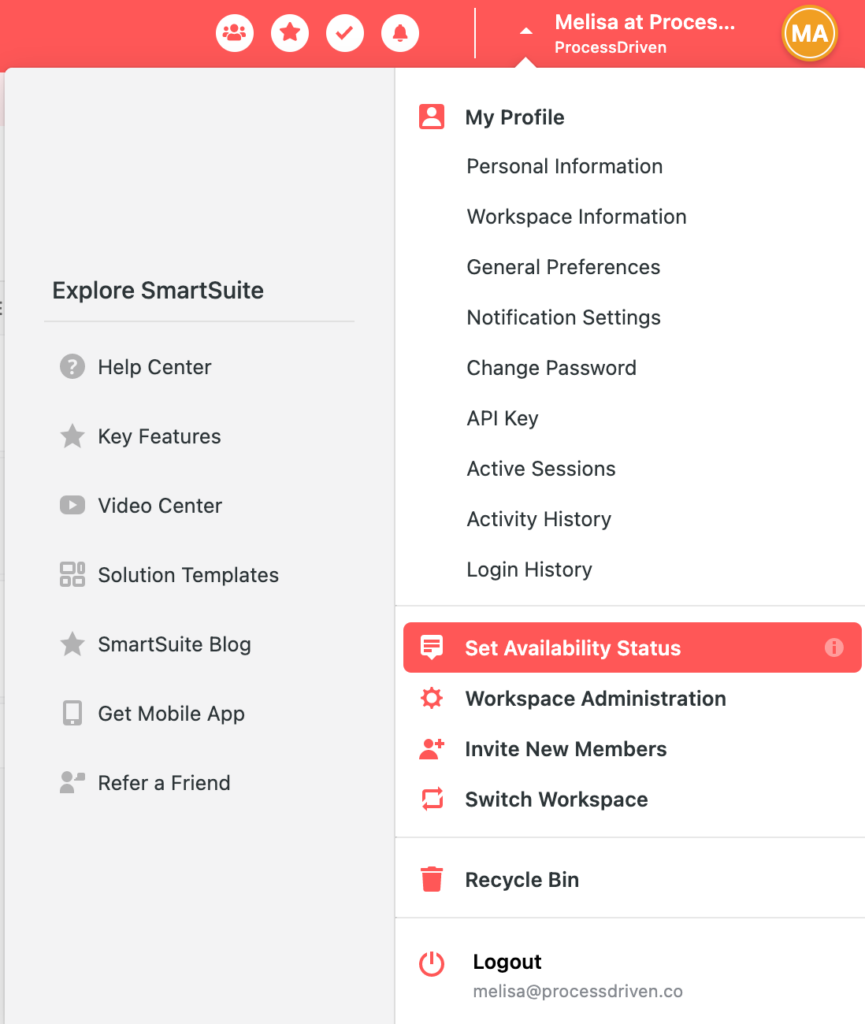
To browse all your collaborators’ profiles, click on the Member Directory icon in the top right menu.
Feature 7. SmartSuite’s Public Roadmap via Canny
While public roadmaps aren’t considered a typical “feature,” we can’t help but spotlight how SmartSuite uses Canny to provide transparency through the development of new features.
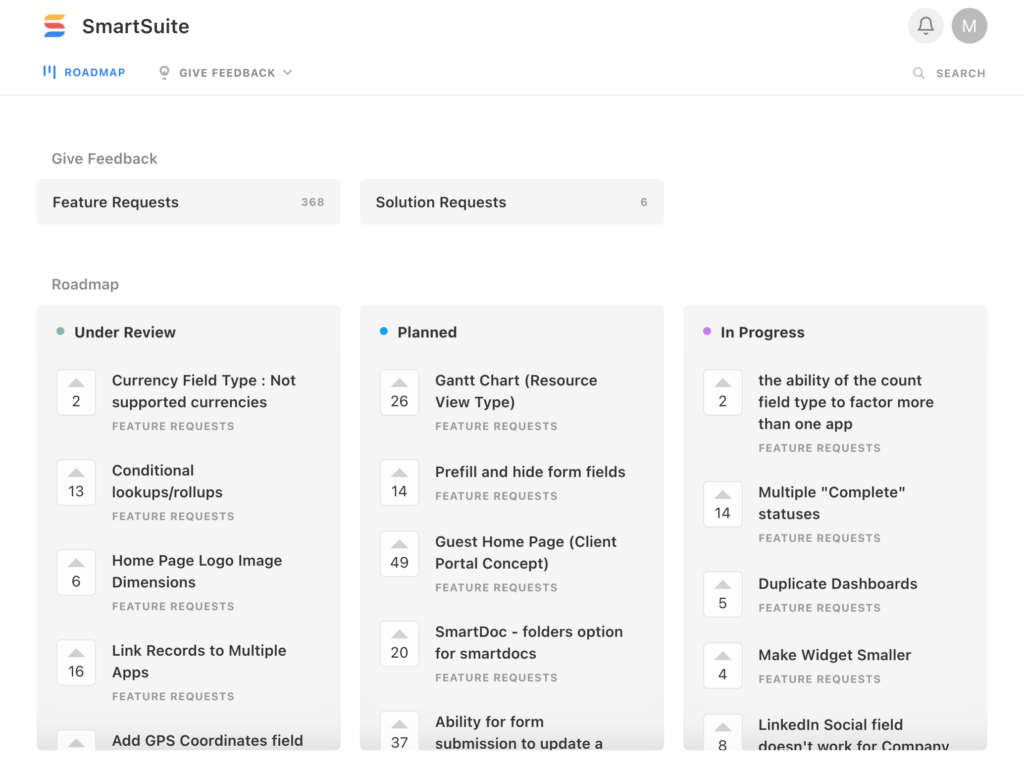
This allows anyone in the SmartSuite universe to add, upvote, and provide feedback on the next iteration of SmartSuite.
Feature 8. Community & Resources keep you ahead of the learning curve
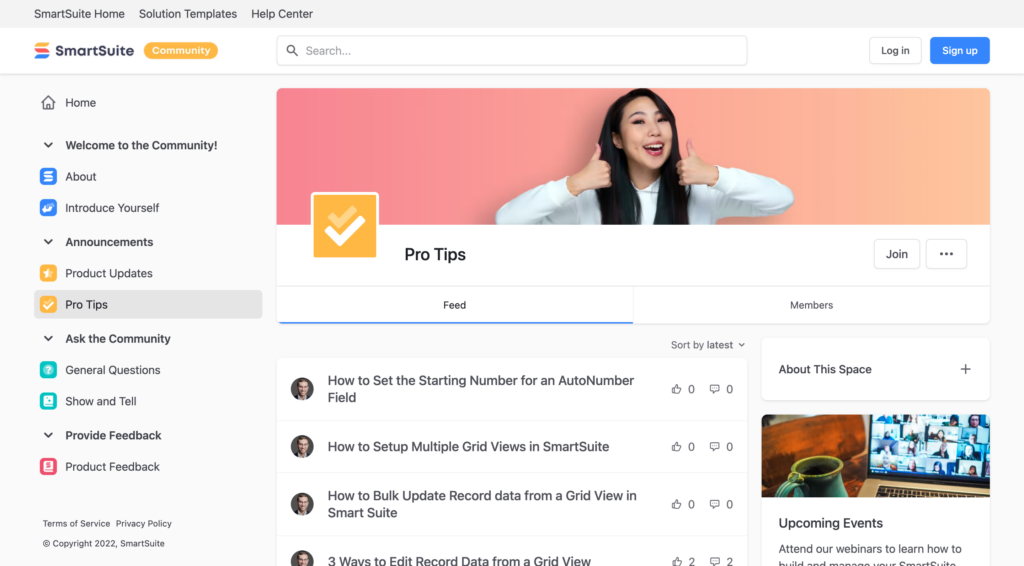
SmartSuite’s Facebook-esque community feature inside its interface isn’t necessarily directly impacting your day-to-day work. However, this community feature, specifically the Pro Tips area, allows users to learn how to use SmartSuite efficiently.
To watch this explanation in video format, watch the video at the top of this article at timestamp 00:59
So what do you think — is SmartSuite worth it?
If a flexible interface with powerful documentation and collaboration features are helpful for your team, explore SmartSuite! The power packed into the platform feels closer to an enterprise resource planning (ERP) software while maintaining prices as low as a task manager.
For teams focusing on permissions, automations, and a mixture of data and tasks…SmartSuite is worth keeping your eye on.
Until next time, enjoy the process!
Ready to transform the way you create and manage SOPs? Unlock your FREE SmartSuite SOP Template and embark on a smooth documentation journey today! 👌
