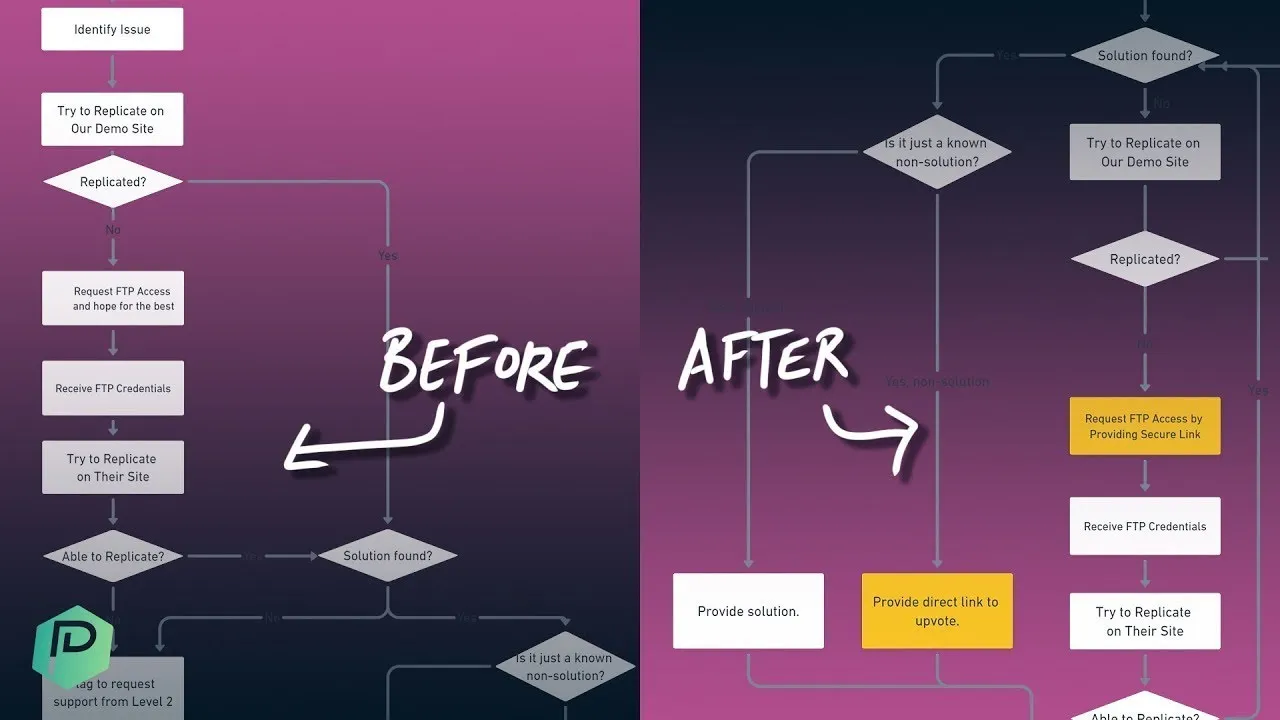

Fix Work That's Not Flowing
How to Use Process Mapping to Improve User Experience
Friday, March 17, 2023
This post may contain affiliate links which may compensate us at no cost to you. See details here.
We’ve all been at the receiving end of a frustrating or unfulfilling process that can leave us scratching our heads and thinking, "there’s got to be a better way!" In today’s video, ProcessDriven CEO
We’ve all been at the receiving end of a frustrating or unfulfilling process that can leave us scratching our heads and thinking, "there’s got to be a better way!"
In today’s video, ProcessDriven CEO Layla Pomper roleplays a real-life example of a less-than-ideal customer support interaction to illustrate how a few changes to the process can vastly improve user experience.
The purpose of today’s video isn’t to hone in on a specific process, like customer support, but rather to show how process mapping can assist you with identifying opportunities to refine any business process to better serve you and your customers.
Do you need help with identifying your processes and systemizing your business? Sign up for ProcessDriven Membership and gain access to the tools and support you need to improve your workflow and enjoy the process.
This post may include affiliate links, meaning we might earn a commission. For more details, check out our terms.
Step One: Map the Existing Process
Before we can make changes to improve a process, we must know what that process is currently. If you’re new to process mapping, you might want to start here or here.
Step Two: Identify Challenges
In her all-too-familiar roleplay, Layla faces several challenges that affect her overall support experience. The Customer Service Representative (CSR) doesn’t consider the information she has already provided, and they shift responsibility for the “resolution” to her.
Step Three: Make Modifications
To address the above challenges, Layla adds to and modifies several of the process steps to:
Add empathy.
The standard apologetic support response feels akin to, “I’m sorry to hear that” or “I’m sorry you feel that way.” Like they aren’t necessarily sorry you’re experiencing hardship, they’re just sorry they have to hear about it. Yikes! Replacing an apology with empathy shows the customer that you understand why they are upset. The result is that they feel listened to rather than dismissed.
Accept responsibility.
Rather than asking more from the customer, in Layla’s modified process, the CSR shoulders the work.
First, they search their internal database for a solution based on what they heard from her initial inquiry, which means they’ve engaged in active listening.
Second, they provide links that make it easy for the customer to:
a) provide the requested technical details.
b) request a new feature.
Although the support agent still couldn’t resolve Layla’s issue, the process was faster and less frustrating than the first example, leaving her with a better experience and overall opinion of the company.
See the process map before and after (timestamp 04:00).
You can apply this mapping and modification exercise to any business process and problem. Suppose you’re an e-commerce company facing a high return rate. In that case, you might map out the ordering process to determine the disconnect between customer expectations and experience. If the problem is that employees don’t submit their expense reports on time, you can examine that process and add steps to reinforce the desired outcome.
Have you used process mapping to resolve a business problem? Do you have questions or comments about today’s video? Visit the ProcessDriven YouTube channel and let us know. You may even inspire a future video!

IF YOU'RE NOT SURE WHERE TO START, TRY




