Want to get your copy of my Capacity Tracker template? Add your info below!
Your capacity is how much work your organization can handle at one time. We often think about capacity in terms of output (e.g. “How many hours can we bill a month?”) and while technically correct, this limited definition capacity is not very operationally informative.
Think about capacity in terms of inputs and outputs.
How much work we could produce is a lag measure of how much work we take on. Said another way, if we think about our business as a machine, there are three stages we work through:
- Incoming Projects (input)
- Work on Active Projects (work-in-progress)
- Complete Projects (output)
When we look at it this way, it’s clear we have TWO different moments that we need to imagine:
- How much work (and how often) do we put into the “machine” of our business by taking it from an Incoming Project into an Active Project? We’ll call this our Input and measure it by how much and how fast.
- How much work (and how often) do we complete by taking it from Active Project to Complete Projects? We’ll call this our Output and measure it by how much and how fast.
When we’re thinking in terms of inputs and outputs, it’s clear that:
- If we accept too many projects at one time, our capacity can’t keep up with it. At best, this causes delays, long nights, and overtime hours. At worst, this damages your reputation as you fail to deliver on your promises to your customer.
- If we accept too few projects into Active Projects, our capacity is underutilized. At best, this hurts overall profitability. At worst…well, let’s not go there.
It’s hard to keep track of your capacity, so we just guess.
If only real life were so simple as making sure we’re accepting as many jobs as we’re putting out.
In reality, we’re closing deals of sorts of sizes (making inputs irregular) and dealing with the general seasonality of business. Then, between vacations, hiring, and firing…our rate of completing work varies each week, too!
This seemingly simple situation starts to grow more and more complex. Imagine this were your business:
- You know that every client going through your signature service requires 28 hours of time — 8 hours of your time and 20 hours of your team’s time.
- The signature service takes 4 weeks (from start to end) to deliver.
- In Week 1, you have about 5 hours of diagnostic work to do.
- In Week 2, your team begins prepping for project and that requires about 4 hours of their time and 30 minutes of your time.
- A majority of the work — about 15 hours of the team’s time and 30 minutes of your time — happens in Week 3 because that’s when you’ve gathered all the essential information to do the work.
- In Week 4, you wrap up the project. Your team needs about 1 hour to handle any revisions, and you need 2 hours to wrap up with the client.
- It’s Wednesday and business is booming! You have 3 clients who are going through this process right now. Client A is in Week 3, Client B started on Monday, and Client C started this morning.
…and now, you’re on the phone with a hot prospect who’s ready to buy and they ask the question, “So how soon could we start?”
How soon CAN we start? You wonder, before you blurt out a made-up estimate. “We could start a week from today! Does that suit you?”
Yikes.
The solution? Keep track of your capacity, visually.
When your business grows, the world of resource management software will assist you in managing the capacity of your business. But, for most small teams, that level of investment is unwarranted.
Instead, let me introduce you to my Capacity Worksheet — which turns scheduling client work into a game of Tetris.
This tool provides a DIY alternative to resource planning software. It can be created on a whiteboard on display for your team, a simple piece of Grid Paper, or (as shown) on a no-functions-needed spreadsheet.
Step 1: Create a row for each period and a (narrow) column per hour of time.
We’re going to make a table.
To begin, we’ll fill out our first column with our measurement of time. In this example, I’ll make a row for each Week. I’ll write one week per row in the first column.
Then, I’m going to to create a column to the right for each hour available in my week.
Since I generally work 40 hours per week, I’ll create 40 columns. Let’s say my secretary works 12 hours per week, so I’ll also create 12 columns for her.
Note: Spreadsheet looking too wide? You can also create columns equal to "chunks" of hours. Personally, I use 1 column = 4 hours as my scale.
Step 2: Define your output for the period.
I’ll then map out my capacity by making a white “Available” block for every chunk of availability I have in that particular week.
Here’s what it might sound like:
- I’m available to work in the business 32 hours a week, so I will have 32 available blocks per week.
- I know I have a Friday wedding for my nephew next week, so I’ll be working a half day. I could work a few extra hours before hand to still complete 32 hours of work in the business, but I’d rather not. I’m going to reduce my availability that week by 4 blocks.
Then, have your secretary do the same:
- She’s available her full 12-hour shift every week except for next week where she’ll be on vacation. I’ll make her availability 0 for next week.
Step 3. Define your “Tetris” pieces.
Every service you have should — more or less — require a predictable amount of time. You probably know this number based on your historical time-tracking/billing.
Now, I want you to map it out over time by creating templated shapes along the top of your Capacity Worksheet.
Want to get extra visual? Color these in with a unique color for each type of service.
Note: If you do purely custom work, this will be more challenging...but even still, you should be able to make an informed guess at the time of project kickoff.
For an example of how to create template blocks think about bookkeeping that might require 12 hours per month.
It takes 1 hour per week, except for the 1st week of the month where it take extra 3 hours because you’re reconciling bank statements from the prior month.
Your block template would look like 4 / 1 / 1 / 1 or:
- Column 1: 4 Filled Cells
- Column 2: 1 Filled Cells
- Column 3: 1 Filled Cells
- Column 4: 1 Filled Cells
Note: If you have tasks that take less than one hour, round up to the nearest hour. Give yourself a cushion!
Repeat this exercise for every service.
Step 4: Add your current commitments.
Look at all this time you have in front of you! Wow!…except, now we need to take into account all of things you have on your plate.
You can get as detailed as you’d like here, but I prefer to keep it simple:
- Color gray any areas where I’m not able or willing to work for personal reasons.
- Block off 3 of my 40 hours for sales calls — not going to get specific since this varies, just want to add that in.
- Block off 3 of my 40 hours for marketing.
- Block off 2 of my 40 hours for team management.
- Block off 8 of my 40 hours for improving the business.
After all this permanent subtraction, I have 24 hours available each week for work. Then, add your currently-scheduled work commitments.
For example:
- I know I’ll be attending an all-day conference on Friday. I consider that “in” the business work, so I’ll make sure that my availability in that week is reduced by 8 hours.
- I have 3 projects schedule for this month and 1 coming up next month. I’ll add those blocks and put the clients’ initials in their respective boxes so I can keep them straight.
Step 5. Consider getting fancy.
You can continue to push this system further using time-blocking, shared spreadsheets, team vacation tracking, and so on.
Get creative! You have a capacity planner that’s (basically) free…so make the most of it!
Try it for yourself!
Enter your email to receive your copy of my existing template!
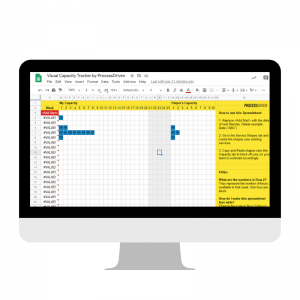
Give it a shot and then loop back with a comment and tell me how it worked (or didn’t work) for you.
