Looking for an easier way to perform your home maintenance tasks? We’re showing you how to create a home maintenance checklist, so you don’t have to worry about memorizing your routine tasks!
Whether you’re maintaining your actual home or anything that lives inside it — like a pet or your fancy new motorcycle — these 4 easy steps can be implemented in any aspect of your life. You’ll thank us later! 😏
*Some links contain affiliate links.

Not a video person? No worries! We’ll cover all the main points in this article.
Introduction to Home Maintenance Checklist
Owning a home is a lot of work. If you own a home, a car, a pet — literally anything — you know that a lot goes into maintaining these things.
It always amazes us when someone has such great memory that they know precisely when they need to do specific routine tasks in their home, like changing the water filter.
Unfortunately, we weren’t born with the “great memory” gene, so our process for maintaining our home looks slightly different. Chances are, if you’re reading this, your memory sucks too. (We’re in this together!)
To watch this explanation in video format, watch the video at the top of this article at timestamp 00:00.
Two key components of personal productivity
More than half the battle of maintaining anything in life is remembering to actually do things.
Once you remember to do something, you then have to execute it, and you’re done.
Whether we’re talking about cars, homes, pets, or anything else in between, it’s simply a matter of memorizing and executing.
We don’t have the magic cure to help you with your terrible memory, but we do have a process to help with the memorization aspect, which is what we’re building out in 4 easy steps in this article.
Let’s dive in!
To watch this explanation in video format, watch the video at the top of this article at timestamp 00:40.
Step 1: Task Management Tool
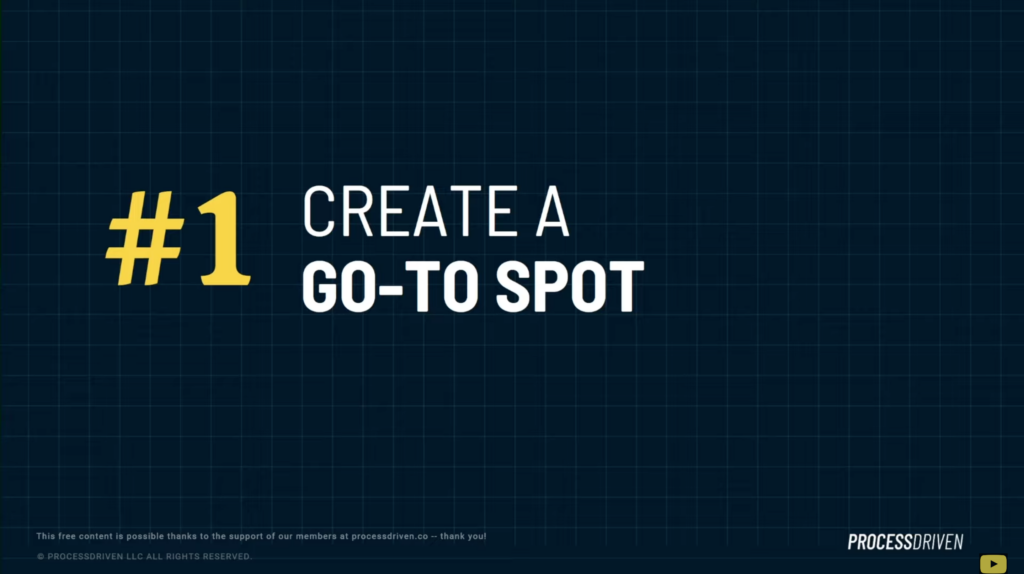
The first step of building a memorization machine (especially for home maintenance) is to create a go-to spot.
What we mean by this is to pick a location — whether it’s a piece of paper, agenda, planner, or software — and decide where you’re going to put your tasks.
That’s it. It’s that simple. This step shouldn’t take you longer than a few minutes.
Side note: If you’re comfortable with technology, we recommend going the digital route instead of the paper route because the steps we’ll be performing next are going to be a lot easier if you choose the former.
Three pieces of software to check out if you’re going down the digital route of task management are:
(You can use our affiliate links above to get started with these tools for FREE!)
If you’re unsure which of these tools might be best for you, check out 6 project management tools to try based on your personality type.
However, the three tools we mentioned will be the best starter tools for those of you who want to organize your home maintenance and are okay with technology but don’t want it to be overly complicated.
These tools are all solid choices (even on their free plans). There’s no need to invest money in software just to organize your home maintenance.
Now, whether you’re using a piece of paper, whiteboard, bulletin board, calendar, or software, step two will still apply in the same way.
To watch this explanation in video format, watch the video at the top of this article at timestamp 01:25.
Step 2: Define Your Maintenance Routines

This step is the longest in this process, and that is to define what you need to do.
We want you to take your piece of paper, agenda, software, or whatever route you choose and start dumping out of your head every single thing you need to do for home maintenance (or whatever it is you’re maintaining).
If you’re using a digital tool, we’ll show you an example by using our tool of choice, *ClickUp.
We’re going to start by creating a task for each thing we need to do:
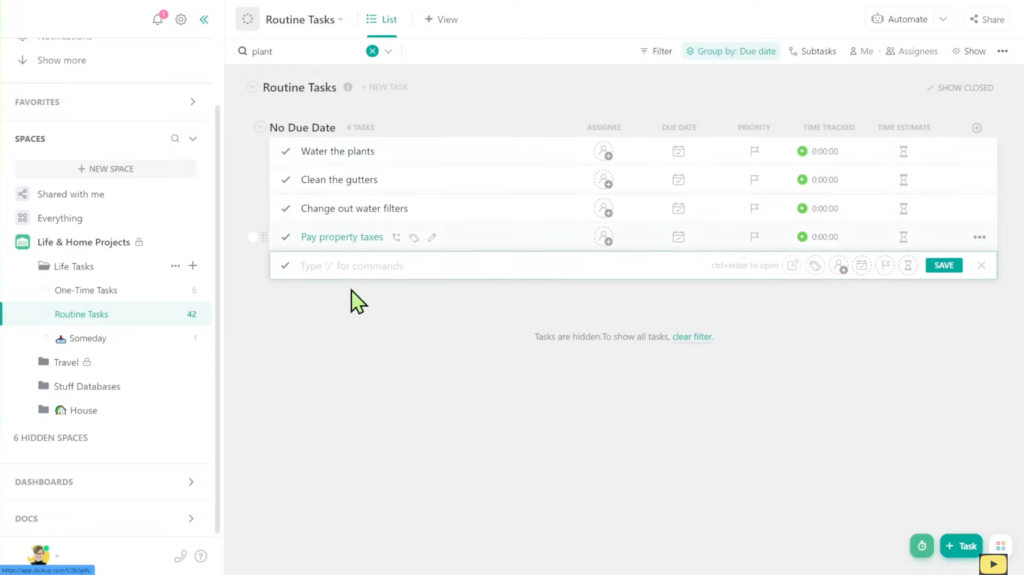
This is a great way to start getting routines out of your head and stored in your location of choice.
In addition to dumping these random tasks onto paper or a digital tool, we also want you to take some time to include preventative tasks in this area. Think “check the leaky spot in the basement to make sure it’s not leaking again” or “get quotes from other house insurance companies” — or something similar.
You don’t have to do these tasks, but they’re proactive ones to prevent issues later. This ensures you’re always on top of things!
Now, when it comes to brain dumping your routines, you can be thorough or keep it simple. It all depends on what you consider “well-maintained” for whatever it is you’re trying to maintain.
If you’re renting a home, your maintenance standards are probably lower than maintaining your forever home — or maybe not. That’s the fun part — you get to decide!
Once you’ve decided that, you’re ready to move on to step three.
To watch this explanation in video format, watch the video at the top of this article at timestamp 03:00.
Join our newsletter, The Workin’ Process, to get weekly technology, process, and productivity tips in your inbox! 📩
Step 3: Set Up Recurring Due Dates
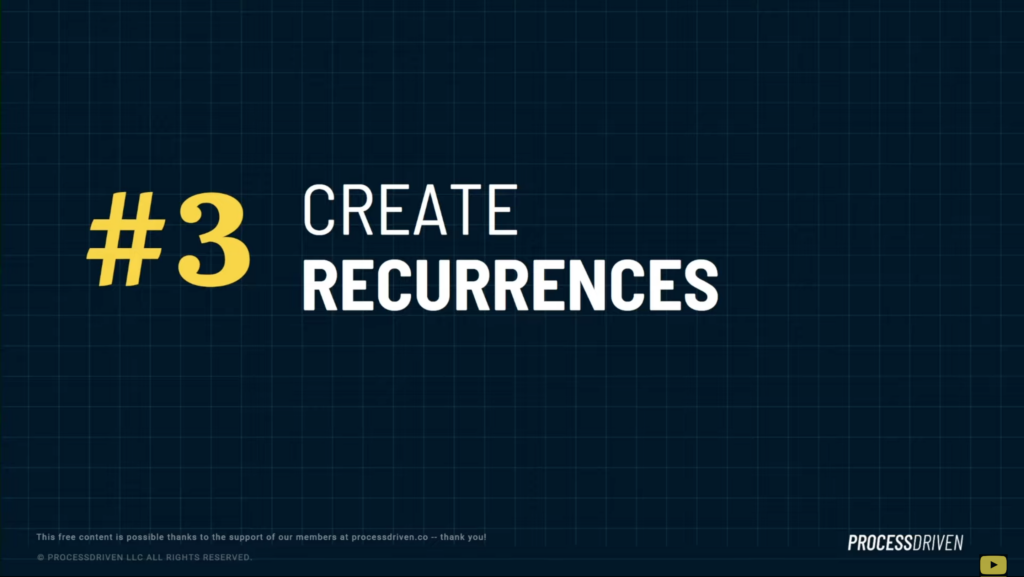
This step is pretty simple: to set up recurrences for each of your maintenance tasks.
If you opted for the pen and paper method, you’ll want to establish recurrences using your calendar or agenda.
Let’s say you need to do a weekly task. Go into your calendar and write that task down for every week until you’ve filled in all the coming weeks.
If you opt for the digital route, you’ll save a lot of time here, which is why we recommend this route.
Virtually every software allows you to have recurring due dates without manually typing in that task constantly.
We’re going to show you an example of what this looks like in our preferred tool, *ClickUp:
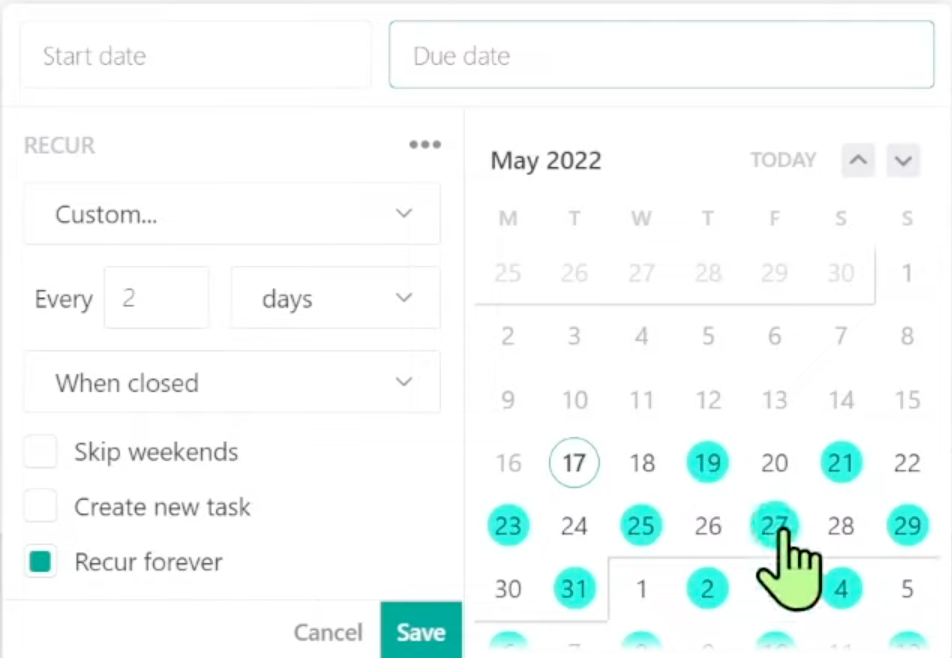
Simply go into the Due Date area, set recurring, and have this exact task repeat weekly, daily, or at whatever interval works best for you.
Your tool of choice will remind you when you need to do that task without any extra work on your end.
Once you’ve done that for your first task, go ahead and repeat that for every other task on your list.
If you’re unsure how to set recurrences in your tool of choice, search the term “recurring due dates” followed by the name of your tool. So it’ll look like “recurring due dates Trello,” and a quick Google search should yield results.
Geeky Pro Tip: Often, if you own things inside your property, like a water heater, those things usually come with a service manual that tells you exactly what recurrences you need (like replacing the filter).
To watch this explanation in video format, watch the video at the top of this article at timestamp 05:02.
Step 4: Equip Your Process

This step is optional, and it’s to create tools to make this process easier.
This is going to look different for every routine.
What we’re referring to with tools is to collect equipment, resources, information, or whatever it might be to make the execution of each maintenance task more manageable.
For example, if you wanted to weed the garden every Saturday, a tool that might make that task easier is to have a bin with all of your gardening and landscaping supplies ready so you can quickly grab it and go out to your garden.
This way, you don’t have to manually find each gardening tool you need to perform this task (and waste a bunch of time).
Another example is the routine task of paying your property taxes. Let’s say you need to pay $1,200 in property taxes every year. Maybe having this routine task due every August feels too stressful for you since it’s a high price tag.
A tool you could implement to help you out is an automatic savings plan where you move $100 from your checking account every month to your savings account specifically set up for property taxes.
This way, you’re not stressed when your payment is due in August!
The automatic savings plan is the tool that helps you feel less stressed about that routine by making it easier and doing it in smaller payments.
To watch this explanation in video format, watch the video at the top of this article at timestamp 07:45.
Click Here to Get our next video delivered To your inbox!
Everything we’ve taught you in this article can be applied to all facets of your life.
Whether you’re maintaining a home, pet, dirt bike, business — whatever it is, it doesn’t matter. These four steps can be applied to all life situations, so you don’t have to keep relying on your (terrible) memory!
Speaking of memory, you don’t have to remember to watch our new videos on YouTube every Friday — simply sign up for our newsletter, The Workin’ Process, to get weekly process tips (+ ClickUp tips) in your inbox! 😉
Until next time, enjoy the process!
Join our newsletter, The Workin’ Process, to get weekly technology, process, and productivity tips in your inbox! 📩
