Wondering how we track our software stack? The answer: building a software database right inside ClickUp!
By using ClickUp Relationships and Custom Fields, we’ve organized all the software we use here at ProcessDriven within one easy-to-access ClickUp List – keeping all the important details about our growing tech stack right at our fingerprints!
⭐ Want to work with us to get your ClickUp in order? Go to processdriven.co
⭐ Want to try ClickUp for yourself? Use our affiliate link processdriven.co/clickup

Why Having a Software Database is Useful (and How We’ve Built It Inside ClickUp)
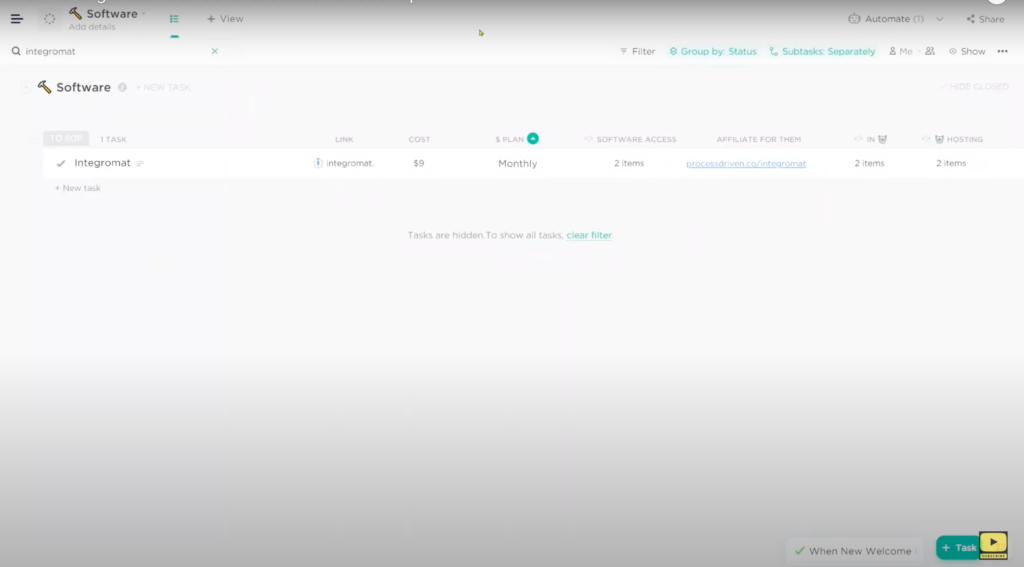
When using ClickUp as more of a Database system, rather than just a project management tool – we work around their lack of true database features by creating a “task” per piece of data.
In this example, we create a “task” per software and use Custom Fields and Relationships to connect each “task” to other areas in our ClickUp Workspace.
This particular software database is useful in connecting the automations that we’re tracking inside ClickUp, with the people who have access to the software – and brings it all together using Relationships.
The title of the “task” is the software that we’re using and we add the link to log in or access that specific software in the description.
We then added a Money Field in ClickUp, to keep track of the plan we are currently using and its cost. Following that, we added a Label Field with multiple-choice options letting us know if our current plan with that particular software is monthly, annual, associated with an affiliate link, etc.
The last piece in this example is the Software Access Relationship, where we keep track of who has access to which pieces of our tech stack. This is useful when people move in, out, or up in the company, and allows us to know exactly who has (and needs) access to each software we use.
Layla goes into why this software database in ClickUp is useful for us here at ProcessDriven starting at 00:36 – and explains how we incorporate Relationships starting at 02:46.
Take advantage of our new partnership with Integromat and try the Standard Plan FREE for 30 days, using this link here.
Tracking Automations with a Software Database
This part of the Software Database setup really ties into a recent post we curated on how to Organize ClickUp with an Automation Database – so if you haven’t already, go check that out!
As our use of automations (both inside and outside of ClickUp) continues to expand, it’s become very important to us that we know which tool is responsible for which automations.
We like to know:
- Which tools are worth the continued financial investment
- For example, if we’re looking at our budget and trying to decide if Integromat is worth the monthly payment, and we see that it’s running 20 automations and is saving our team hundreds of hours a month – we have our answer.
- Which tools could be replaced, and which automations the new tool will take over
- Let’s say we decide to move away from ClickUp one day (hypothetically speaking!), we want to make that switch as simple as possible by having documented everything that ClickUp does for us now, so we can make that transition without much headache.
Essentially, we know that as we grow and change, eventually so will the tools we use in our business. By documenting all the processes developed using each tool in our tech stack now, we are not only keeping a close eye on who uses each tool and which roles these tools are important to, but we are also laying a foundation for a seamless transition from tool to tool.
Layla expands on how she creates SOPs for each piece in our tech stack starting at 05:40.
To recap:
- Each “task” equals a piece of software
- Each “task” description equals the wiki article about that software and quick access links
- And Relationships help us organize how this piece of technology ties into our overall process goals vision for the company
Let us know other process related topics you’d like us to cover in the comments!
Until next time, enjoy the process.
Related Resources
➤ Organize ClickUp with an Automation Database
➤ Build a ClickUp CRM | Relationships & Rollups Use Case Tutorial
