When it comes to business communication, we’d argue email is one of, if not the most important tool we need in our tech stack. If you’ve done your research, you might be wondering, “Which email tool is best for team communication: ClickUp Email or Missive?”
We’re breaking down 5 key differences between Missive and ClickUp’s email features. If you prefer the complete comparison check out the full article we did for Missive, ClickUp Email vs. Missive!
Oh! And just so you know, this is a sponsored article that contains affiliate links.

Not a video person? No problem! Just keep reading. We’ll cover all the main points in this article.
ClickUp email vs. Missive Comparison: Which is the best for inbox management?
For better or worse, email and business are intertwined. Whether you’re managing your workload in ClickUp, Asana, Monday.com, or something else — you can’t escape email. Most external communication happens via email!
When trying to systemize our business, we can’t ignore email as a key component in our tech stack.
A while back, we released a video talking about how we use a tool called Missive (affiliate link) to organize our external communications. It’s our go-to collaborative inbox. It was not a sponsored video, and we made it because we are genuinely obsessed with Missive!
Since that video was released, we have received messages asking, “Why does ProcessDriven use Missive if ClickUp has email features built-in?” Well, let me tell you!
We’re breaking down the key differences between Missive and ClickUp’s email features. We’re going through 5 key differences today (however, there are way more than just five differences). If you want the complete comparison, check out the article we did for Missive, ClickUp Email vs. Missive.
Let’s dive in!
To watch this explanation in video format, watch the video at the top of this article.
Missive Responses vs. ClickUp Email Templates
We already touched on this topic in the first two videos we mentioned: How to Use Missive to Delegate Your Email Inbox and 5 Steps to Delegate Your Email Inbox to Your Team (because it’s one of our favorite features!)
In Missive, we have these extremely powerful things called Variables.
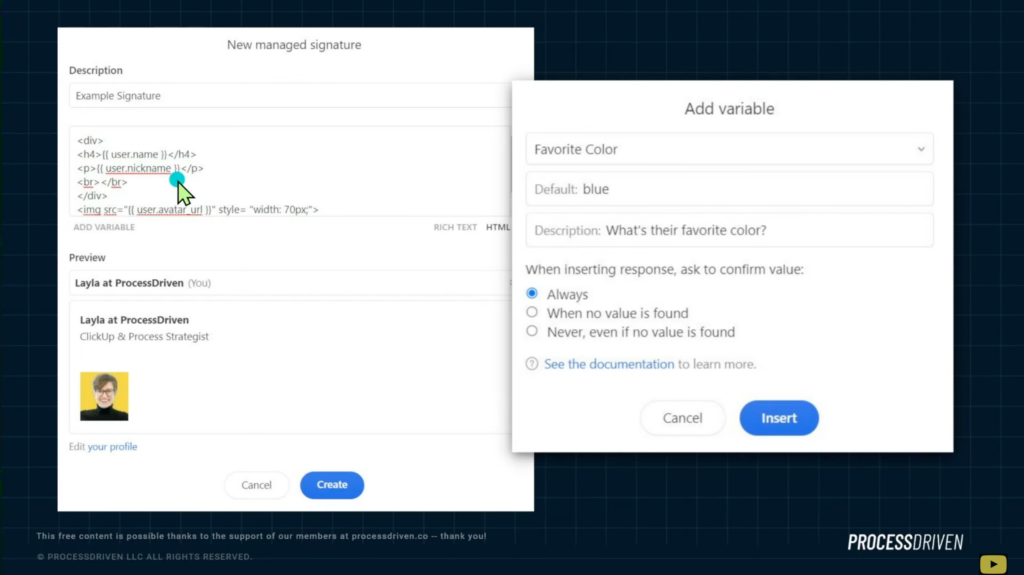
These could be the username, nickname, first name, last name, etc. You place a Variable in a template, and it automatically switches it out with the relevant field.
What’s cool about how Missive handles Variables is when you create them, you can define what each Variable means instead of using the standard ones that come with Missive. You can set “fallback values,” which means if we don’t know the recipient’s information, it’ll replace the Variable with pre-determined information.
For example, if we don’t know the recipient’s first name, we could tell Missive, “If no first name is available, default to “there.” So now, the email would read, “Hi there!”
We can use these Variables in our signature, subject line, the body of the email, and even in manually sent emails!
If we compare that to ClickUp, it’s an apples to oranges comparison. ClickUp also has Variables, and you can use them any time you set up an email in a ClickUp Automation. That’s it. That’s the only place you can use ClickUp Variables.
ClickUp doesn’t have a “fallback value” like Missive. So if ClickUp couldn’t find the value for one of your Variables, it’ll remain blank. Yikes! 😬
Let’s move on to sending emails manually from ClickUp. We must have the same features as sending them automatically, right? Wrong!
When sending emails manually from ClickUp, we cannot use Variables. At all. When you pair that with ClickUp’s requirement of filling out the custom field information for every single task that you’re emailing from… that’s not so efficient.
To watch this explanation in video format, watch the video at the top of this article at timestamp 02:06
Missive Rules vs. ClickUp Automations
Automations in Missive are next level. This is honestly one of our favorite features!
No one is surprised that Missive does automations so well, considering they are designed to be a fantastic email tool, among other things. On the other hand, ClickUp’s core mission is to make work more productive, but email isn’t their strong suit.
Missive has spent a lot more time developing robust, core email features…like Automations!
Let’s take a look at ClickUp first:
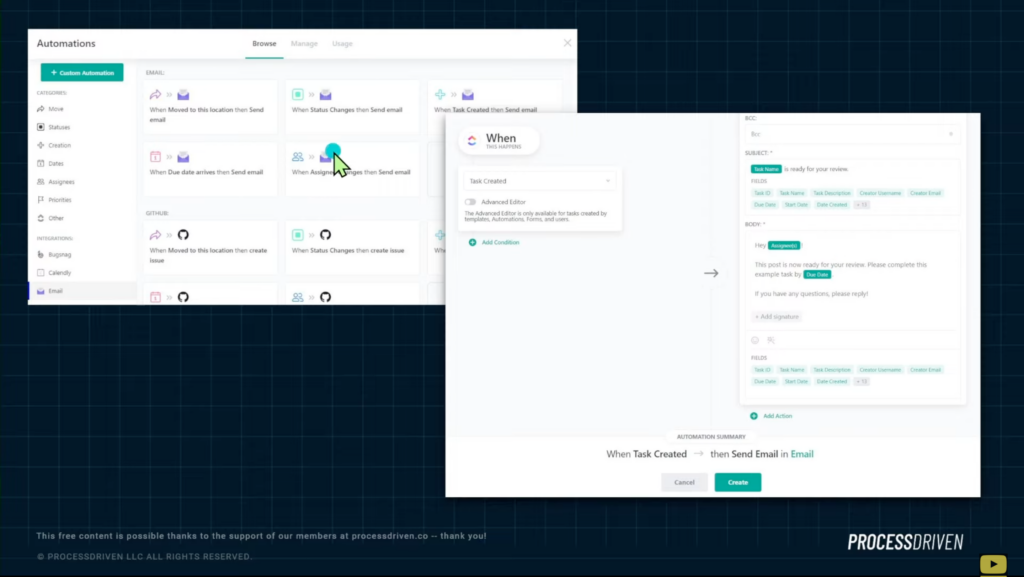
In ClickUp, we can send our emails through Automations that we can customize to our needs.
The problem with this is that we can only use available options in ClickUp. Sure, there are a lot of them, but they’re predominantly task-based. This makes perfect sense since it’s what ClickUp is good at.
I don’t know about you, but our emails aren’t task-specific. They tend to cover broader things that are hard to connect to one specific task.
ClickUp really shines where things are very rigid, like IT tickets, a Help Desk, or Onboarding stuff. For email communication, where things are more fluid, this structure is hard to implement beyond those rigid workflows.
Compared with Missive’s Rules Feature (which equals ClickUp’s Email Automation), Missive is simple next-level powerful. We’ll notice we’re able to have all or any conditions available. This means we can adjust what we’re looking for to satisfy all or only one condition.
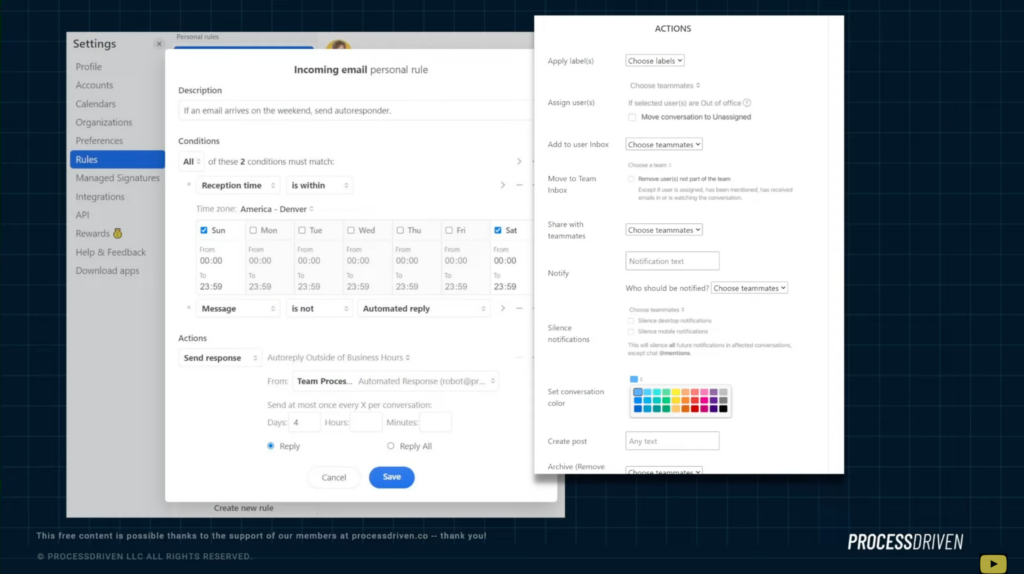
We can also group conditions and get segmented and clear on when things happen.
These Rules are more conversation-centric than ClickUp. It’s also worth noting that things like Reception time being a trigger is terrific! We can replace a generic auto-responder with this flow because we can choose specific dates, times of the week, and time zones for when we want to have things happen.
We’d love to show you how many automated actions are available in Missive, but there were too many to fit on the screen reasonably.
Here’s an overview at 10% zoom (and they still didn’t all fit) so check out the full list at this link.
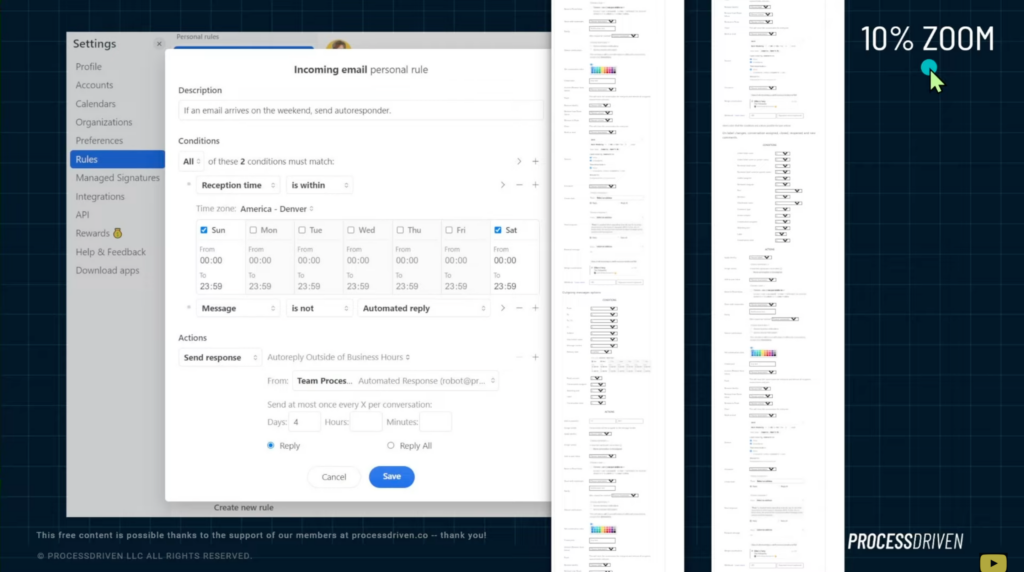
That’s a whole lot of options!
When it comes to automatically doing things in your inbox, Missive is excellent. Team ProcessDriven uses Rules to build an autoresponder, to move emails to specific inboxes, to trigger notifications when an email has been sitting for more than 24 hours, and about a dozen more use cases.
ClickUp has no way of replicating these features. Therefore, Missive takes the cake in this area!
To watch this explanation in video format, watch the video at the top of this article at timestamp 05:15
ClickUp Alias Email Accounts Don’t Work…but Missive Does!
Missive allows us to connect alias email accounts. If you don’t know what alias emails are, it’s a collective email address of a more general nature, such as hello@exampledomain.com or support@exampledomain.com.
We did a video a while back, and we touched on email aliases. You can check out 5 Steps to Delegate Your Email Inbox to Your Team to learn more!
With ClickUp, there is no way to use these collective alias email addresses. Your only option is to create an actual email account with a username and password, and you’d have to log in with that information to use it in ClickUp. (This means more money coming out of your pocket.) That’s not ideal, especially when many small businesses have so many alias email accounts.
Creating additional email accounts just to email from ClickUp starts to get you closer to the cost of having a dedicated email software.
Team ProcessDriven frequently sends and receives emails using an alias email address, so when ClickUp released the Email ClickApp and aliases were omitted…it made it hard to use.
In contrast, Missive is built for email. They understand teams use multiple email aliases.
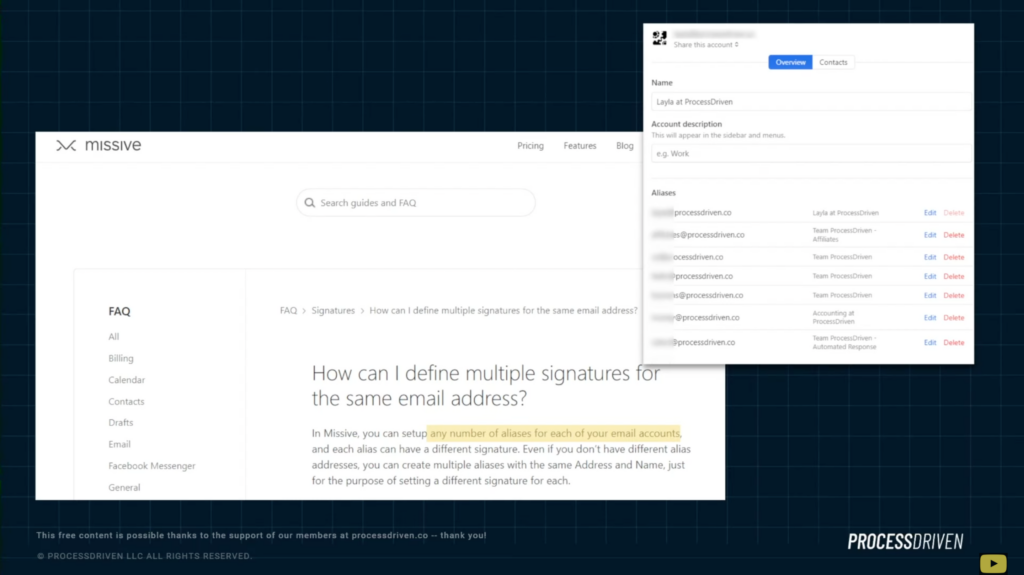
If you notice, we have seven different aliases in this one screenshot above. Unlike ClickUp, where you have to pay an additional $2 per email account, in Missive (affiliate link), it’s completely free!
For our team, this has been invaluable. To set up all these aliases and sync them with Missive in less than a minute has been amazing!
If you use alias emails of any kind or if you’d like your team to start using an alias email like support@exampledomain.com instead of using their personal email, this comparison when making that final decision is not something you want to overlook.
You can upvote this feature request in ClickUp right here.
To watch this explanation in video format, watch the video at the top of this article at timestamp 10:26
ClickUp Mobile App vs. Missive Mobile App
When we’re away from our desks, it’s nice to be able to get some work done without having to open up our laptops. That’s why mobile apps are a gamechanger for getting work done in this day and age!
ClickUp’s mobile app currently does not support email. So if you want to use ClickUp to send emails and don’t always want to have it automated, you have no way of doing that on mobile.
Comparing that with Missive’s mobile app, it is smooth, sleek, and simple. Since they focus on just making email communication more pleasant, it makes sense that their app is so fantastic. We don’t even use the Gmail app anymore!
links to mobile apps
- Android NEW ClickUp App
- Android OLD ClickUp App
- iOS NEW ClickUp App
- iOS OLD ClickUp App
- Android Missive App
- iOS Missive App
To watch this explanation in video format, watch the video at the top of this article at timestamp 13:14
Missive is nicer to use
When you compare both tools regarding email, Missive is generally nicer to use. We know there are great things in store for ClickUp email, but at this moment in time, Missive is better.
Our advice has always been to find a tool that works best for you today. Not tomorrow, not next week, not next year. Today. Pick a tool that you need right now and that you can implement right now.
Since ClickUp’s email feature is behind and has so many bugs, we find it unpleasant to use.
With Missive, the look and feel of the tool are unmatched at this point. However, that may change.
We’re still big fans of ClickUp, and, at this moment, it’s still our tool of choice for project management. We’d still build ClickUp Automations for emails in workflows with a rigid and clearly defined reason to have emails going from ClickUp.
We made a video a while back highlighting this use case. You can check out the Email FROM ClickUp Tutorial | Field Service Use Case video to learn more about that!
If you need a more general and comprehensive inbox management software that allows your team to collaborate efficiently, Missive takes the cake.
To watch this explanation in video format, watch the video at the top of this article at timestamp 15:26
Missive vs. ClickUp — why? We use: (1) ClickUp Integration and (2) Missive Sidebar with Embedded ClickUp Doc
It may seem as if you need to choose either ClickUp email or Missive…but why not both?
We use ClickUp for all the things ClickUp is good at, and we use Missive for all the things it’s good at. It’s kind of like PB&J — they’re better together!
We use the ClickUp integration available in Missive, and we also use the embedded ClickUp sidebar. Our rule of thumb is that we use Missive if it’s client communication, and for any internal communication, we use ClickUp. That clear distinction really works for Team ProcessDriven.
However, we understand that every team is different! We encourage you to try out Missive for free with our affiliate link. That way, you can clearly understand if Missive will suit your needs! (We used the free plan for a very long time before switching to the paid plan — so no worries about missing any core feature in the free plan.)
We also encourage you to read the full breakdown of both tools by heading over to Missive, where we wrote an article all about the comparison of ClickUp Email vs. Missive.
Which tool did you end up liking more?
Until next time, enjoy the process.
