Do you find that you have to repeat yourself with your employees constantly? Or perhaps you wish you weren’t the only subject matter expert on your team? Well, maybe you have a training issue on your hands. 😳
This article will go through 3 different methods for training your team when you have a small business, whether your team is one person or 50 people. If you’re looking for training methods that are budget-friendly, practical, and actually work, then keep reading!

Not a video person? No problem! We’ll cover all the main points in this article.
Introducing Realities & Myths of Training Your Team when you have a Small Business
We’ve all heard the advice that if there’s a problem with your employees, there’s probably a training issue.
The problem is…training is expensive.
We’d all love to put our employees through an intensive, 6-week paid training boot camp. But how many small businesses can actually afford to do that?
We have some good news: You don’t have to train the same way the big corporations do!
We will show you three common solutions, we use here at ProcessDriven, to train your team as a small business.
To watch this explanation in video format, watch the video at the top of this article at timestamp 00:00.
Method 1: Resource Hub and Wikis for Small Businesses
This is one of the more straightforward training solutions. The goal is to have one collective resource area with everything you know (so you’ll never have to repeat yourself).
We use ClickUp in our business, but you can use whatever tool you want. (The following is a ClickUp example.)
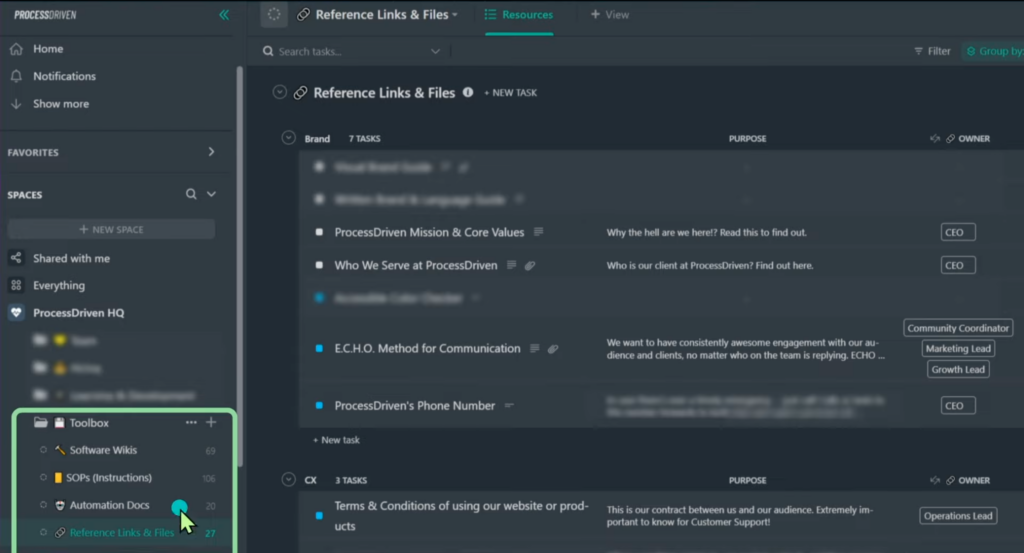
This Folder is called Toolbox and it contains four Lists.
If we click on Reference Links & Files, we’ll see every single reference link and file in our business.
This gives employees a single spot for all resources when they feel lost.
The next time one of your employees has a question, they’ll go to the Resource area in your workspace instead of asking you!
If a question isn’t in there, make sure to add it when someone asks so the next time that same question is asked, your team knows where to go.
We’re basically building an archive of knowledge you and your team have acquired over time. All of that knowledge is now out of your heads and stored in this Resource area!
This method is a baby step of the onboarding courses some new employees get to experience when they start at a big company.
pro tip
In the future, you could structure your onboarding process around these Resources by putting them in a chronological order that new hires can go through!
To watch this explanation in video format, watch the video at the top of this article at timestamp 01:48.
Method 2: Schedule It! Team Training and Lunch & Learns
This method is a tad more expensive in terms of time. By “scheduling,” we’re referring to creating a space in your business that fosters ongoing learning.
We often view “training” and “learning” as onboarding activities. But who says it has to be?
Training isn’t a one-and-done thing. You have to continually refine your skills to achieve mastery. So why wouldn’t we expect the same thing from our employees?
In addition to the resources we outlined in Method 1, we need to create an ongoing learning event.
Here at ProcessDriven, we have a monthly Lunch & Learn event where we take about 45 minutes to learn something.
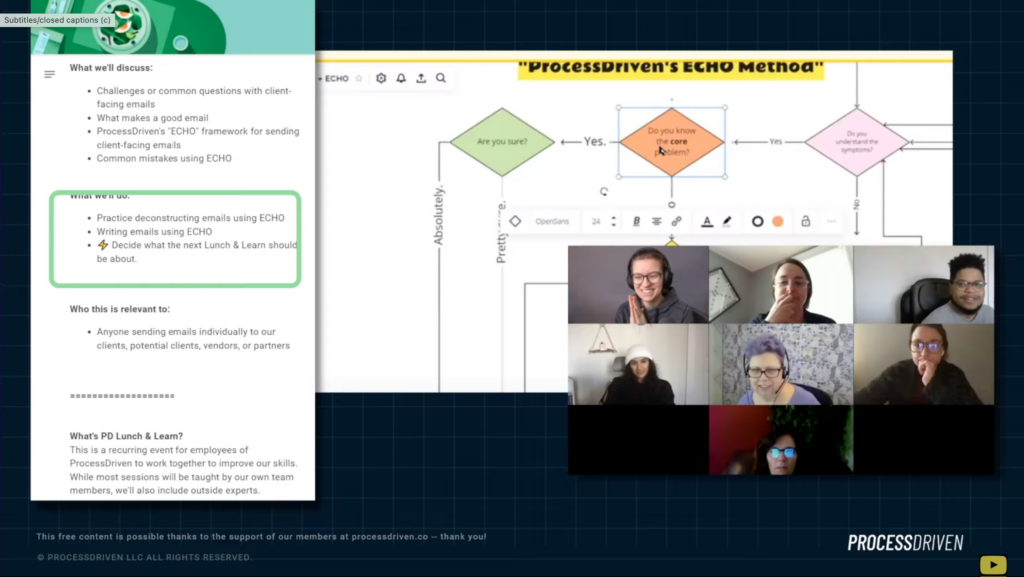
We’ve discussed topics like:
- How to write better emails
- How to use specific software
We develop the topics over time based on the teams’ needs.
The goal here is to create a recurring learning event and make it someone’s job to “book” the speaker and the topic. This person should pick a topic relevant to the team’s needs at that moment.
The ultimate goal here is to increase our teams’ knowledge and make sure their skill set is at a higher level than where it was when they first started working with us.
To watch this explanation in video format, watch the video at the top of this article at timestamp 04:15.
Method 3: Reinforce with Celebrations and Positive Reinforcement
This method is very simple. You’ll need to work celebrations into a regularly scheduled meeting you have with your team.
For example, twice a month, we have our team meeting where we go over many things. Among those things are Shoutouts.
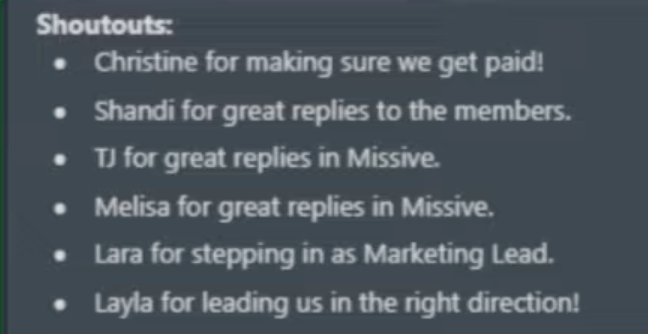
Shoutouts are used to celebrate any team member doing a great job in a particular area.
If we find team members crushing it in a certain area, and we applaud them for it… that’s training. How?
If you want your team to respond to emails promptly, you have two choices. You could go with Method 2, create a one-hour event, and train them on it.
Or…as an easier first step, you could shout out a team member, Jenny, who’s been doing a great job at, let’s say, responding to emails promptly. You can then ask Jenny to give a quick, 2-minute explanation of what she’s doing to be so good at responding to emails promptly.
Jenny is now feeling ~amazing~ because you’ve just praised her work. On the flip side, all the other team members pay attention to her explanation because they also want to perform at that level.
It doesn’t feel like training, but it is. We’re basically reinforcing the behaviors we want to see. (Go PSY101!)
You’ll also make your team feel fantastic with this method since we highlight their achievements week after week!
Added bonus to this method
You’ll find out who’s really good at what on your team, and you can now volunteer that person to train on that topic, so you don’t have to anymore. 😉
To watch this explanation in video format, watch the video at the top of this article at timestamp 07:40.
How are you training your employees?
We know these training methods are a bit unorthodox. However, they’re super effective in getting into the world of training with a limited budget and time.
These can be planned out in less than 10 minutes and can be implemented quickly, whether it’s a centralized hub of resources, scheduling a recurring training event, or adding a new agenda item to your team meeting. Which method are you willing to try?
Until next time, enjoy the process!
