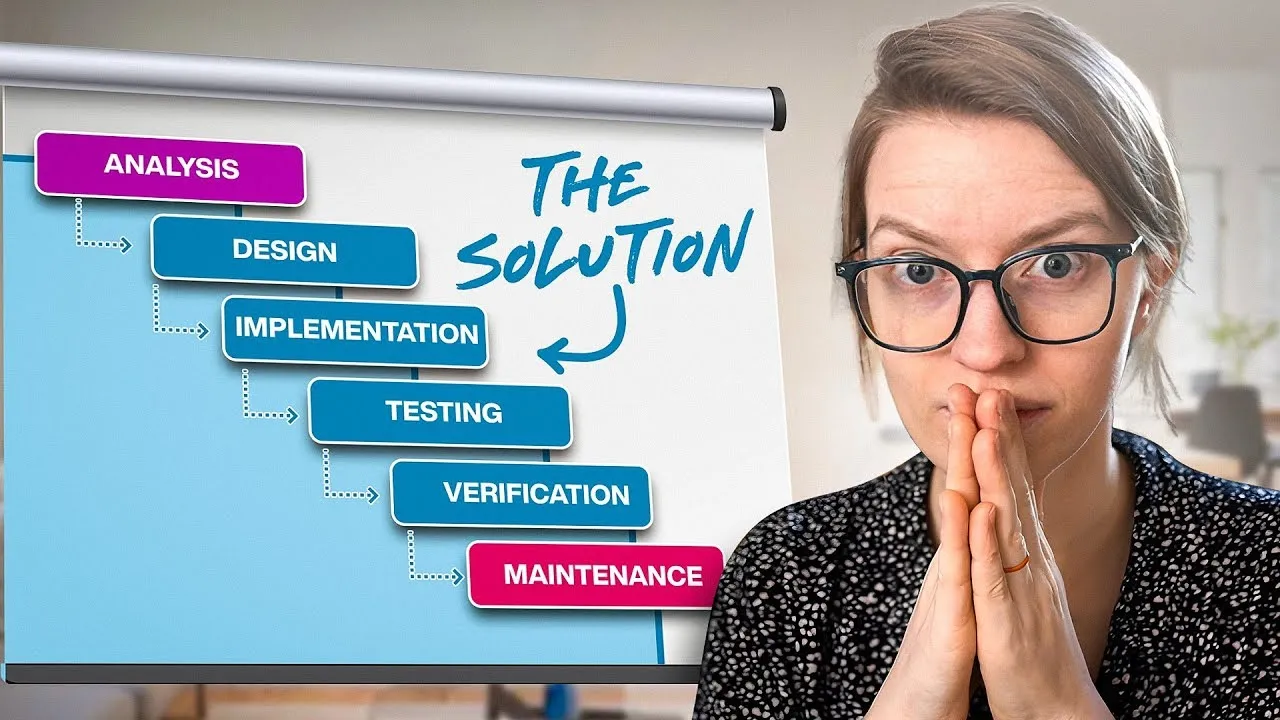

Fix Work That's Not Flowing
Execute Projects Flawlessly With a Project Kickoff Meeting Feat. Free Templates
Thursday, October 17, 2024
This post may contain affiliate links which may compensate us at no cost to you. See details here.
After handing off a big project to your small team, you notice things aren't working out according to plan. 🤔 Employees are missing deadlines, and the final result doesn't align with your vision.
After handing off a big project to your small team, you notice things aren't working out according to plan. 🤔
Employees are missing deadlines, and the final result doesn't align with your vision. So what went wrong?
👉 The main culprit? Lack of direction.
Unless your employees have telepathy, they can't read your mind. All they can do is make decisions based on their experiences. If you want to set your next project up for success, consider conducting a project kickoff meeting!
In this post, we'll share a simple project process featuring two customizable templates to ensure your team understands your vision clearly and executes your project with precision.
Take notes with Layla's tutorial or the summary down below! ✍
Disclaimer: This post may include affiliate links that may compensate us. For details, review our terms.
Q&A: On Project Kickoff Meetings
For those unfamiliar with project kickoff meetings, let's peel back the layers of mystery, so you know what they are, their purpose, and why they're worth implementing in your company.
What Is a Project Kickoff Meeting?
A project kickoff meeting is the introductory meeting before a project begins. It typically includes vital team players and, in some cases, clients. During this session, you'll review the following:
✅ What project completion looks like
✅ Project barriers, aka what could go wrong
✅ Anything unclear or confusing about the project
✅ Next steps in the process
We'll dive more into project kickoff meetings below in Establish a Project Plan. 👇
What's the Purpose of a Project Kickoff Meeting?
A project kickoff meeting ensures everyone is on the same page, mapping out critical details, expectations, and what needs to happen to actualize a project. ✨
How Do You Announce a Project Kickoff Meeting?
You can email or announce it in your team's messaging app. We recommend opting for your company's go-to communication channel. 📧
Feel free to grab and customize the following message:
"Hi [team/first name],
We're scheduling a project kickoff meeting for [Insert project name] on [Insert date] to discuss the details, goals, and next steps.
Please take some time to review the project plan and relevant details. If you have any questions, be sure to bring them to the table for this project kickoff meeting.
We'll see you there!
[Signature]"
Thanks for reading our FAQ section. Let's continue to the first step of our project process: Create a Project Brief! 📝
Free Resource
Get Your Free Operations Audit Today
Check to see how systemized your team really is by taking the free operations audit.
Unlock
Create a Project Brief (01:28)
To begin, use a project brief as an outline to guide your process. You can steal our project brief template by watching the video and filling in the sections to clarify your ideas. Our template includes 5 sections with prompts and questions to ensure you cover all your bases.
🗺️ Project Overview (02:06)
This area contains three subcategories: Reality of the Project, Reality After the Project, and Big-Picture Impact.
Reality of the Project is a brief summarization of what's currently happening with a project. For example, we help small teams systemize their operations and share best practices for implementing processes, but we don't have metrics to support our claims of systemization benefits. Therefore, we want to quantify the success of systemizing to show our audience how they can save time and energy.
Reality After the Project focuses on the big transformation following a project. How will the results of your project positively impact stakeholders, such as your customers, employees, and owner(s)? For instance, operators who take our assessment, Systemization Snapshot™, will learn about the internal systems that hold their businesses back and receive recommendations for getting on track again.
Big-Picture Impact is the long-term goal. Consider how the project will lay stepping stones for your business's future. Continuing from our previous example, producing original metrics about systemization from our quiz will help position us as leaders in the business process industry.
We typically add a visual whiteboard of our 2-year, 3-year, and/or 5-year vision in the Big-Picture Impact section. If you like this approach, add a screenshot of your future plans here. 🖼️
🔑 Key Decisions (06:30)
The second section is a table where you and your team record important decisions or questions throughout the process. For example, you may include questions about which software you will use or how much to charge for the final product.
If you or a team member knows the answers from the get-go, be sure to add them to the decisions area of the chart. Think of the Key Decisions area as a centralized note-taking space. 📝
⚖️ Prioritization Guidelines (08:38)
In the third category, you'll clarify the most important objective of the project. For instance, maybe you're concerned about the deadline. Perhaps your focus is on quality and producing the best product ever. You may want to stick to the budget as closely as possible. Whatever your main priorities are, jot them down in this area. ✍
🎯 Deliverables & Results (09:53)
Consider the required outcomes of a completed project. What do you need to see to check the project off your to-do list?
✅ Required Outcomes: You can be as specific or vague as you'd like. In some cases, you can leave this section blank and let senior-level employees fill it out. Provide any necessary guidance or insight for your team.
✅ Out of Scope: Acknowledge tasks your employees shouldn't concern themselves with while working on the project. Clarifying this point can help ensure employees don't overextend themselves.
☀️ Resources (12:28)
Define your budget, time, financial resources, and any other vital instructions. This section is perfect for spelling out all the details, so there's no room for misinterpretations. You'll also want to allow space for your team to ask questions when needed.
📝 Quick note: Love the idea of using our project brief template to revolutionize your project kickoff process? If so, check out this post, where we highlight 4 simple ways to boost your business efficiency.
Establish a Project Plan (13:12)
Templates have a special place in our hearts, especially when it comes to projects. So, be sure to check out our project plan template by watching the video.
Our template is like a checklist and includes a project management framework called RASCI, aka Responsible, Accountable, Supportive, Consulted, and Informed. This framework lays the groundwork for roles and responsibilities.
📚 Business terms: If you're tired of getting tripped up by business jargon like RASCI, you may appreciate our business terms guide. Save yourself a few Google searches along the way. 🙏
Our project plan template provides a sequential roadmap for planning and executing tasks. In other words, it outlines must-have tasks necessary for a successful completion. 🏆
Let's review the three sections of our project plan: Before, During, and After.
Beginning Stage: Before the Project (14:25)
We have a few steps before diving into the project kickoff meeting:
🔎 Create the Project Plan from the Brief: Review the completed brief and create project plan tasks for realizing the vision.
☎️ Host Project Kickoff Call: The project kickoff meeting is a conversation including all involved parties. You can use the questions below to guide your discussion.
Schedule a Kickoff Call
Prepare for Kickoff Call: Have employees review their project tasks.
Host Kickoff Call: Go through the following questions during the project kickoff meeting. You can adjust them accordingly.
❓ What does 100% completion look like for this project? What's missing?
❓ What do you think might go wrong in this project?
❓ Is anything else unclear about this project?
❓ Next steps and confirm time for weekly scrum meetings.
In-Progress: During the Project (16:31)
✏️ Update Project Status Report (Weekly): The project coordinator will update the status report every week to hold team members accountable. The report can be short and sweet with a single-sentence summary about the state of the project:
On track
At risk of following behind
Behind but have a gameplan
Behind and don't have a plan. Help! 🚨
📓 Add Lessons Learned to Retro Agenda (Weekly): Have your team reflect on what they're learning during the project, like what went wrong and what they discovered. Then, instruct everyone to add their insight to the retro agenda.
💻 10 to 30-minute Project Scrum Calls (Weekly): This recurring meeting is a check-in to assess what's happening in the project, the following steps, and any barriers. If you're expediting a project, consider meeting twice a week.
As the project comes to a close, you have a few more to-do's to check off the list.
Final Phase: After the Project (17:48)
📅 Schedule a Retro Call
📞 Host Retro Call: This discussion revolves around the Lessons Learned in the Retro Agenda. Let these topics guide the conversation:
❓ Is there anything you want to share?
❓ What went well?
❓ What didn't go well?
❓ What can you commit to next time?
💡 Bonus tip: Explore previous retrospectives and see what you can improve for the next project! You can use Layla's LookBack playlist as inspiration.
Time to Plan Your Next Project Kickoff Meeting
We can rave about how a project brief, a project plan, and a project kickoff meeting can save you time and so much stress in the long haul, but it's clear where we stand.
👉 Bottom line: A successful project hinges on communicating your vision clearly and having a system for recording and executing your ideas.
But there's one more thing we want to acknowledge. Based on our free Systemization Snapshot™ audit results, many small teams spend less than 10-20% of their time on projects. In fact, most of their time is dedicated to daily operations and fixing work mistakes.
Which may leave you wondering how to systemize the rest of your business… Well, you're in luck because we teach an intentional, bottom-up approach to systemizing your business in our signature program, ProcessDriven Foundations™.
Have we piqued your interest? If so, consider joining our waitlist and rebuilding your operations with a community of industry pros. 🤗
Let's kick some project ass and enjoy the process!

IF YOU'RE NOT SURE WHERE TO START, TRY




