When it comes to systemizing your business, one of the hardest areas to streamline is the daily chore of making decisions. But.. how do we actually systemize something that is as nebulous as a decision?
The answer: use a Decision Tree!
In this video, we’re going over what a Decision Tree is, how to use a Decision Tree, the pros of using one for the simplest (and more complex!) decisions in your business, and common mistakes to avoid.
How to systemize decisions
As business owners (and just living, breathing human beings), we are in a constant state of making decisions.
- Should I process this refund even though the customer is technically 12 hours over the deadline?
- For my upcoming launch should I send an email funnel or a social media campaign?
It can be exhausting! Thankfully, we’re here to talk about decision trees and how they can help take some of the mental stress “which option should I choose??” off your plate.
What is a decision tree? (and all of its benefits!)
Decisions trees work by asking you a series of questions, prompting you to work your way through the “tree” until you come to a decision.
Not only can this help you make faster decisions, but it can even help people around you and on your team go through the same decision-making process that you do.
Here’s an example of what an easy one could look like:
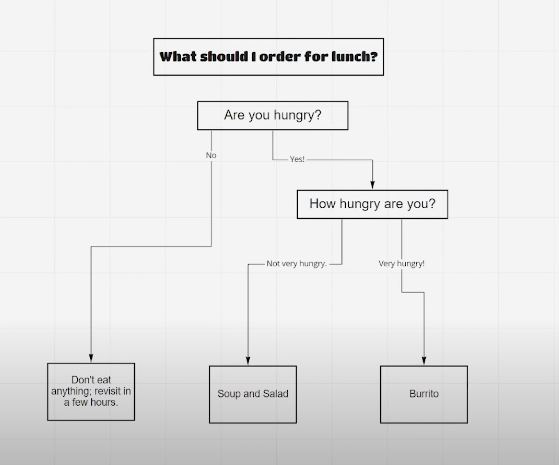
Because they’re visual in nature, this process takes the guesswork out of determining which decision is the right one to make.
At ProcessDriven, one of the most valuable decision trees we’ve ever made was to figure out who would handle incoming emails. Prior to our recent growth, Layla wore all the hats, including answering all incoming ProcessDriven emails. With a decision tree, we were able to delegate which emails, whether they were pertaining to sales inquiries or sponsorship opportunities, would go to which new team member.
This has created a workflow like no other. Now, thanks to your decision tree, we know exactly who’s up to bat when any email comes in, regardless of what it’s about.
Learn more about the benefits of a decision tree starting at 00:36.
The downsides of a Decision Tree (and how to make them work for you)
Now, decision trees can be a really great option to help make decisions, but there are a few downsides.
Decision trees can be overwhelming if you include every possible variable. We’ve seen people build out incredibly complex decision trees with hundreds upon hundreds of possible decisions. While they’re beautiful and it’s amazing to have so much detail embedded in them, there’s no doubt that it would be overwhelming.
- Tip to combat this: Create a number of simple decision trees. Rather than making one huge tree for something that can really be broken out into smaller “micro” decisions, this makes it much easier to find what the often complex answer you’re looking for.
On the flip side, sometimes decision trees can be TOO simple. If we don’t account for enough variables, it might push the person to make a rash decision without considering other possibilities.
Lastly, if they’re not framed in the right way, they can come off as micromanaging. Even if you have the best of intentions, you don’t want to make the people on your team feel as if they don’t have the ability or knowledge to make a decision at all without referring to you first. Alternatively, if you’re hiring contractors, you don’t want to micromanage every single little decision because you want them to use their expertise to help you. Keep in mind — any time you want someone to be creative or are hiring someone for their expertise, keep it simple.
Create decision trees to save time and energy, not to replace creative thinking.
Key takeaway: Decisions can be systemized!
Keep in mind — decision trees need to be editable to evolve. Just like your SOPs, you want to be able to edit and add in new things when you make key decisions. Don’t become the bottleneck in your business when it comes to keeping these updated!
