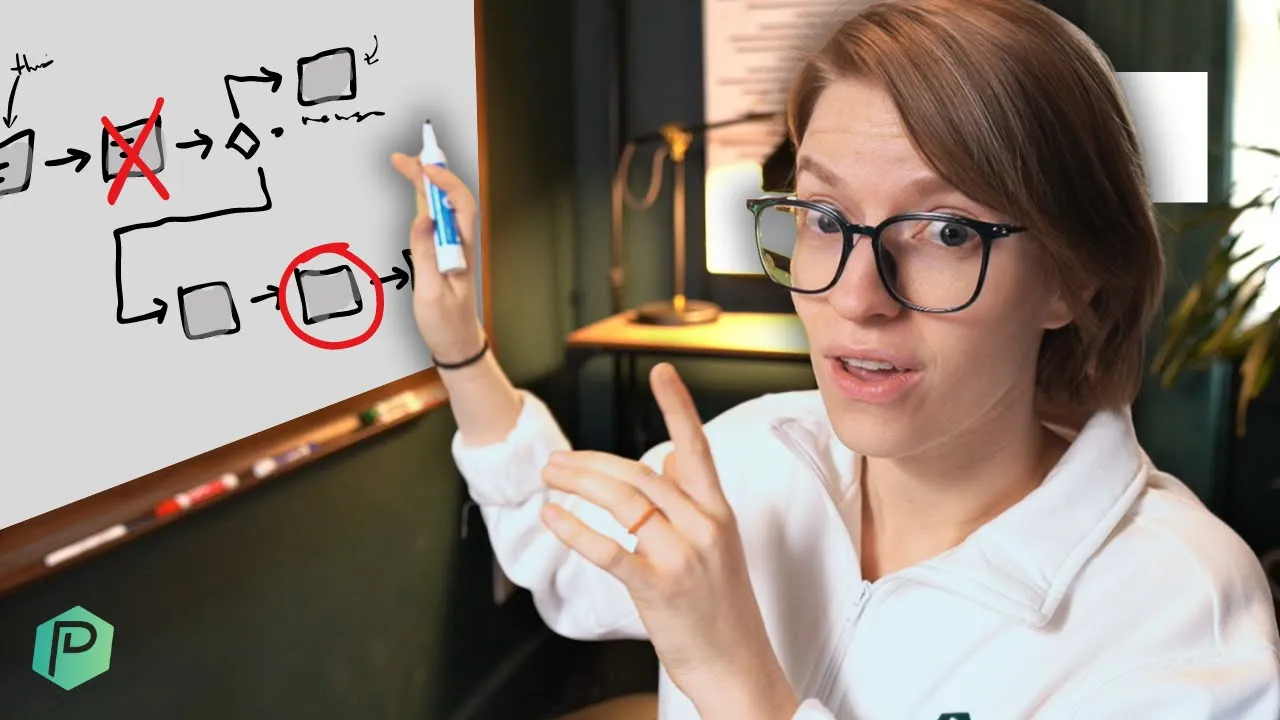

Fix Work That's Not Flowing
4 Tactics to Fix Your Workflow With Process Strategy
Friday, January 19, 2024
This post may contain affiliate links which may compensate us at no cost to you. See details here.
In today's fast-paced world, workflow efficiency is the key to keeping your small business running smoothly. Workflow refers to a progression of tasks and activities involving multiple steps and often multiple participants needed to achieve a specific goal or output.
In business, workflows are essential for organizing and optimizing work and help ensure consistency, efficiency, and accountability. They can be manual, automated, or a combination of the two. Improving your workflows helps eliminate bottlenecks, streamlines operations, and fosters collaboration, ultimately leading to improved productivity and performance.
In today’s video, ProcessDriven CEO Layla Pomper shares four tried and true tactics to improve your workflows and ensure no time is wasted. If you enjoy this video, comment or give us a like on YouTube. It’s an easy way to support the continuation of our free content and help us reach more people. Now, let’s get into it!
This post may include affiliate links, meaning we might earn a commission. For more details, check out our terms.
1. Back-ups (timestamp 01:00)
Creating a backup system or redundancy in your workflows can prevent unnecessary delays and avoid time-sucking roadblocks. For example, if you rely on a single graphic designer for your social media, paid ads, or email marketing, the workflow is blocked when that person goes on vacation or takes a sick day. However, if you have a second person who shares design responsibilities and can shoulder some of the work, the process continues even when your primary designer is unavailable.
Having more than one person capable of performing high-value work is always a good idea. Whether it’s payroll, video editing, or answering phones, a backup system should be in place in case your primary team member is absent.
A second way to create backup systems within your workflows is to create quality checkpoints. This might be adding an extra revision or review step to ensure that no typos were missed in your weekly newsletter or necessary steps overlooked when onboarding a new client. Technology can often help with backups, such as running an AI spelling and grammar check or creating a thorough checklist inside your project management software that must be completed before a project is marked as done.
2. Little decisions (timestamp 04:30)
Another tactic for improving your workflow includes breaking processes down so that small decisions don’t require additional human intervention. If your policy is no refunds after thirty days, your support team won’t need guidance when someone requests a refund outside the permitted time. Creating Standard Operating Procedures (SOPs) that address common occurrences your teams regularly face can allow them to act independently.
A second option is empowering team members to make judgment-based decisions without intervention. For example, when dealing with customer problems or complaints, many organizations will allow support personnel to offer credits or comp services up to a certain dollar amount without seeking additional authorization. This results in quicker resolution and happier customers without the hassle of pulling in managers or the CEO. What threshold you set for autonomous decisions is up to you, but generally, the more experienced and skilled your team is, the more authority they can handle.
3. Just in time (timestamp 09:00)
It’s easy to get caught up in preparing for anticipated occurrences, but using the “just in time” tactic instead lets you focus on only what’s needed right now. In the video, Layla gives the example of an employee coming in each day and preparing fifteen orders, whether fifteen orders are needed or not. Using this tactic, the same employee could check the number of orders that need fulfillment, prepare them, and then divert their attention to other tasks, like creating social media posts or updating inventory. Instead of spending time on projects that aren’t needed yet, this employee is productive on tasks that matter now.
4. Parallel processing (timestamp 11:30)
Parallel processing refers to two or more workflows that happen simultaneously, like when you’re at the supermarket, a new checker opens, and twice as many people can check out. If every step in a linear process depends on others, completing the workflow can take a long time. By looking at which tasks can be completed concurrently and restructuring the process, you can reduce the wait time and accomplish your goals faster. So, for a blogging workflow, rather than waiting until the blog has been edited, formatted, and is ready to post to create the graphics, you might start working on those graphics earlier, like when the blog topic and keywords are defined, so your writer and designer can work at the same time.
These tactics are just a few ways to improve your workflows and increase productivity. If you want more strategies and tips for building business systems, check out the other videos in the Resources section or sign up to work with us directly with a ProcessDriven Foundations membership. We’ve helped more than 1,600+ small organizations and teams become productivity powerhouses with expert advice, training, and knowledge.
Until next time, enjoy the process!

IF YOU'RE NOT SURE WHERE TO START, TRY




