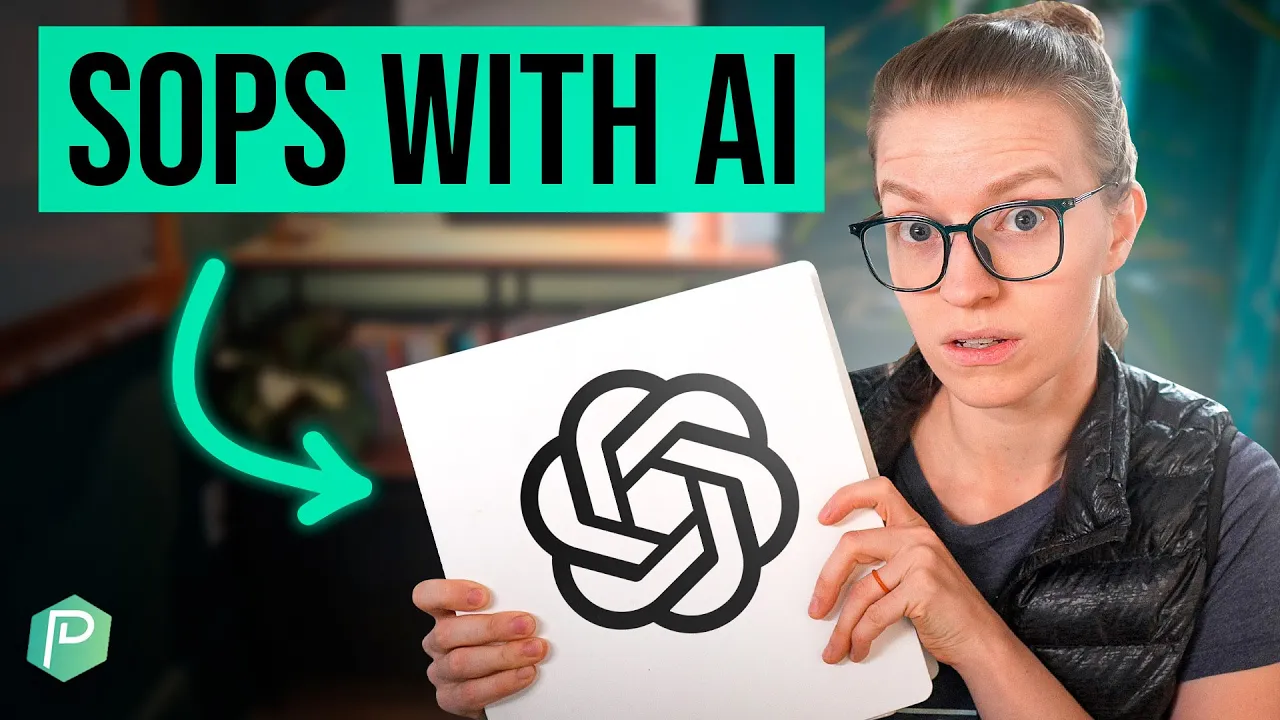

Fix Work That's Not Flowing
How to Revolutionize Your Standard Operating Procedures With AI
Thursday, October 24, 2024
This post may contain affiliate links which may compensate us at no cost to you. See details here.
Developing standard operating procedures is a MUST, especially if you want to systemize your business and get all your ducks in a row. 🦆 Bonus points for:✨ Having a seamless workflow when you go on va
Developing standard operating procedures is a MUST, especially if you want to systemize your business and get all your ducks in a row. 🦆 Bonus points for:
✨ Having a seamless workflow when you go on vacation or get sick
✨ Building your employees’ confidence and promoting autonomy
✨ Teaching your team the inner workings of your company so it runs like a well-oiled machine rather than a house on fire
Writing SOPs is often easier said than done, so we recommend another approach: SOP AI. 🤖
And yes, you can still personalize your operating procedures, all while employing AI tools to help with the more tedious parts of the process, like typing out each step.
In this post, we’ll walk you through how to use AI to help you create SOPs that your team will actually use (without a Chrome extension or subscription!).
All you need is the following:
🛠️ ChatGPT (free plan)
🛠️ Recording software, like Google Meet, Zoom, or Loom
Press play for Layla’s 5-step SOP process video, or read the guide below!
Disclaimer: This post may include affiliate links that may compensate us. For details, review our terms.
Step 1: Start the SOP Process With Your Recording Software
For this SOP AI tutorial, Layla will use Google Meet, but feel free to utilize your desired recording tool.
Open your recording software. 🎥
Press record and do the activity you want to document while narrating the process. Be sure to enable your captions. 🎤
If your activity requires a visual aid, select screen share and continue the video. 💻
After completing the recording, locate your video transcript. 📜
For example, if we create an SOP for proofing a YouTube video, our recording may look something like this:
📍 Step 1: Find the video draft in ClickUp (👈 affiliate link) and go inside Frame.io.
📍 Step 2: Watch the full video and look for common errors, like typos, font colors, and unnecessary footage.
📍 Step 3: Leave feedback in the comments for the video editors to make revisions.
📍 Step 4: Select Approved or Review Needed in the top right corner.
📍 Step 5: Once the final video is available, go to the task manager and check your action as complete.
🎬 Need a visual? Watch Layla’s video proofing example at timestamp (01:28).
Free Mini Course
Task Plunger
In our 5-day Task Plunger challenge, you'll get an SOP template and strategy to jumpstart your delegation!
Step 2: Grab the Transcript for Your AI SOP Generator
Once you find your video transcript, copy it to your clipboard. 📝 If you don’t know where to locate it, go to Google and search the following: Transcript from [insert software name]. 🔎
Still can’t find the answers? Ask ChatGPT to transcribe the video for you. You can do this with the free version! In fact, many AI tools offer this feature.
Step 3: Open ChatGPT and Produce an AI SOP
Paste your transcript into ChatGPT. Then, add a prompt to turn the transcript into an operating procedure that follows your company’s SOP template guidelines.
Your instructions should highlight what’s most important to you in an operating procedure — for example, the purpose, scope, and relevant resources. After adding the prompt, click enter and let ChatGPT work its magic. ✨
📝 Quick note: The prompt you provide ChatGPT matters. If you include a general prompt, you’ll likely receive a long-winded document that doesn’t support a small team. Instead, be specific.
🎬 Fast forward to the timestamp (03:01) for the ChatGPT tutorial.
Step 4: Update the Final Results
Once ChatGPT generates an SOP, comb through it and check for any errors or additional details you want to include. Here, you can correct information or add hyperlinks and images. You can also run a grammar check to ensure your document reads well.
⚖️ Not all SOPs are created equal. After supporting hundreds of teams over the years, we noticed a common thread: Many small businesses have SOPs for the wrong things in their business. As a result, team members are less likely to use their operating procedures.
Has this ever happened to you? If so, take our free Task Plunger course to identify bottlenecks in your business and create SOPs to help with delegation.
Step 5: Add the New SOP to Your Digital Library
After editing your operating procedure, place the final version into your preferred digital filing cabinet, aka your resource library. 📚
If you don’t have a designated place for your SOPs yet, this is your sign to work with our team at ProcessDriven. Consider enrolling in our signature program, ProcessDriven Foundations™, to help establish a document library centralizing your business’ information, and so much more!
Welcome to Your New SOP Process Feat. SOP AI
Now that you have a new (and improved!) system for developing standard operating procedures, it’s time to connect the how-to portion with the who, what, when, where, and why parts.
Without the rest of these components, your SOPs won’t matter much in systemizing your business. So, let’s set you up for success. 👇
Check out this post, where we define these moving pieces to ensure you build strong business systems for years to come.
Loved our SOP blog post? There’s more where that came from:
🔖 Ultimate Guide to Writing SOPs
🔖 5 Common Mistakes People Make When Creating SOPs
🔖 How to Write Standard Operating Procedures in 15 Minutes
Explore our free library to your heart’s content, and enjoy the process!

Free Mini Course
Grab the mini course: Task Plunger
If your business needs SOPs, but you don’t know exactly where you require them, start with your tasks! In our 5-day course, Task Plunger, we’ll share an SOP template and proven strategy to help you get on track with your delegation.

IF YOU'RE NOT SURE WHERE TO START, TRY




