Wondering what the difference is between a Wiki, SOP, or Policy? Not sure if your business systems need a Playbook, Policy Binder, or a Knowledge Base?
⭐ Watch our FREE training on how to build your processes into ClickUp here.
In this video, Layla at ProcessDriven is going to break down the key terms you’ll want to know if you’re trying to systemize and document your small business processes.

Content Type vs. Content Containers
Let’s start by explaining that each of these terms, (wiki, SOP, policy, handbook, etc.) falls into two broad groups: content type and content container.
- Content Type: the format in which each instructional guide is constructed; whether it’s an informational wiki, a step-by-step SOP, etc.
- Content Container: the area or platform where each content type is housed. For example, a policy handbook would usually contain policies in your business, a playbook would contain SOPs and a ‘play-by-play’ of how each task is completed, etc.
Content Types
What is a Wiki?
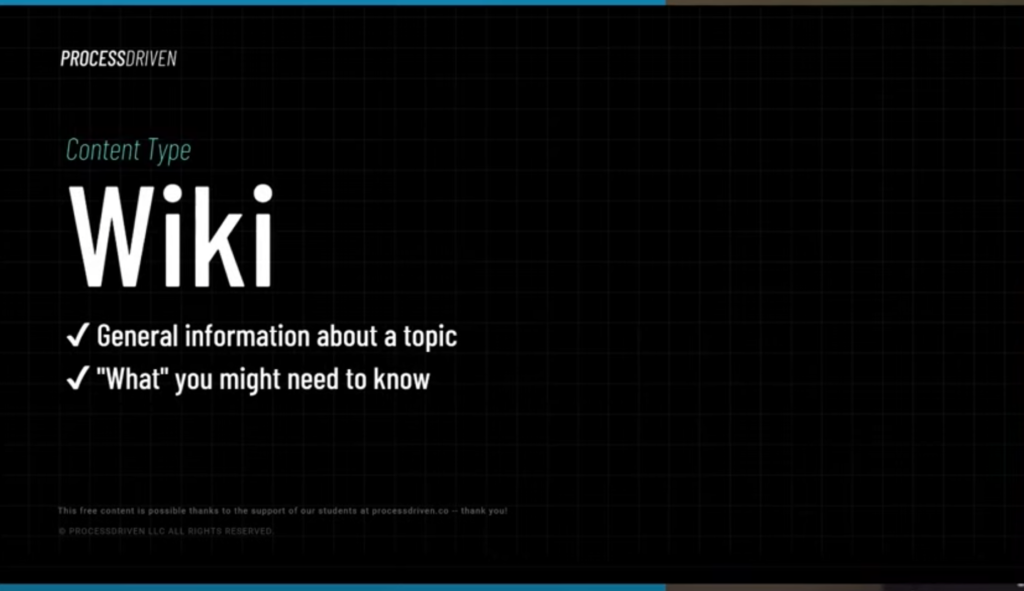
Wiki, by general consensus, is a type of content used to document business systems, essentially explaining the what in your business. There is typically no real action-based purpose behind it. It’s just there to house general information you may need now…or later – a collection of random knowledge if you will. (If that sounds a little vague, well… that’s because it is.)
Layla gives a screenshot example here of a wiki-type we use at ProcessDriven that houses information about the formatting we use inside MemberVault. (If you want to learn more about MemberVault, which is the software we currently use to host our ClickingUp course, check out our recent YouTube Live where we talked about How to Organize & MAINTAIN Your Online Course (in Notion or ClickUp).)
We then copy and paste resources we might find useful, and create a reference point for formatting so we don’t end up starting from scratch each time we add anything to the course.
The key difference of a wiki, to us, is that it’s not telling you how to do anything specific, but is more focused on the what. (Much like a reference sheet, which Layla talks about in this video.)
Layla takes a deeper dive into explaining wikis starting at 01:06.
What is an SOP (or Standard Operating Procedure)?
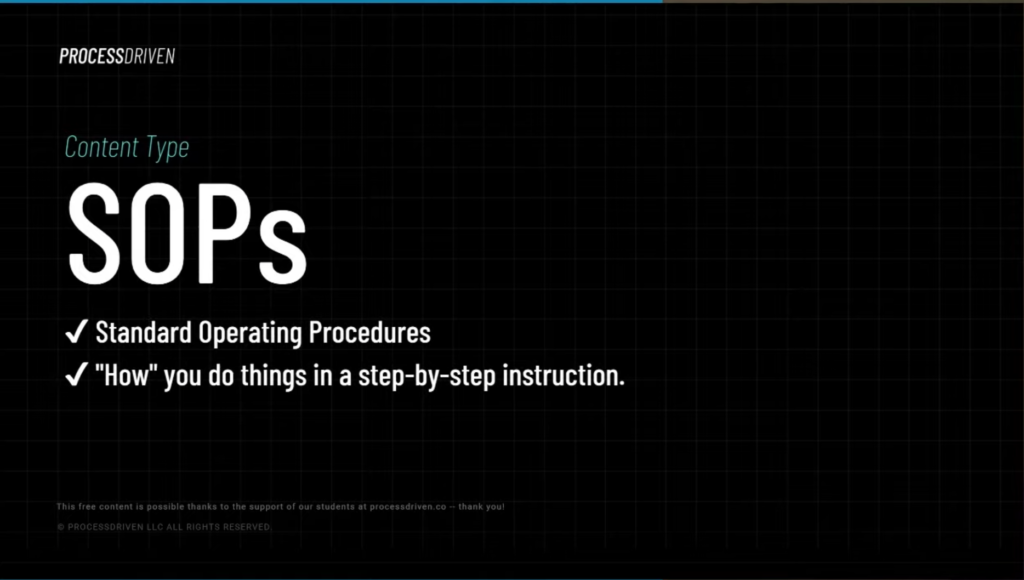
SOPs are explanations of how you complete a specific task or project. These will usually include step-by-step instructions and should walk you through everything in detail.
Layla gives a screenshot example here of an SOP we have that explains how we prep for our Weekly Review sessions. (If you didn’t know, every Tuesday Layla and her co-host go Live inside the ClickingUp Community to answer questions from the week, talk about ClickUp updates and more. You also get access to these Live events for the first 4 weeks of your How to ClickUp Mini-Course, too! )
Layla expands on SOPs starting 02:19.
What is a Policy?
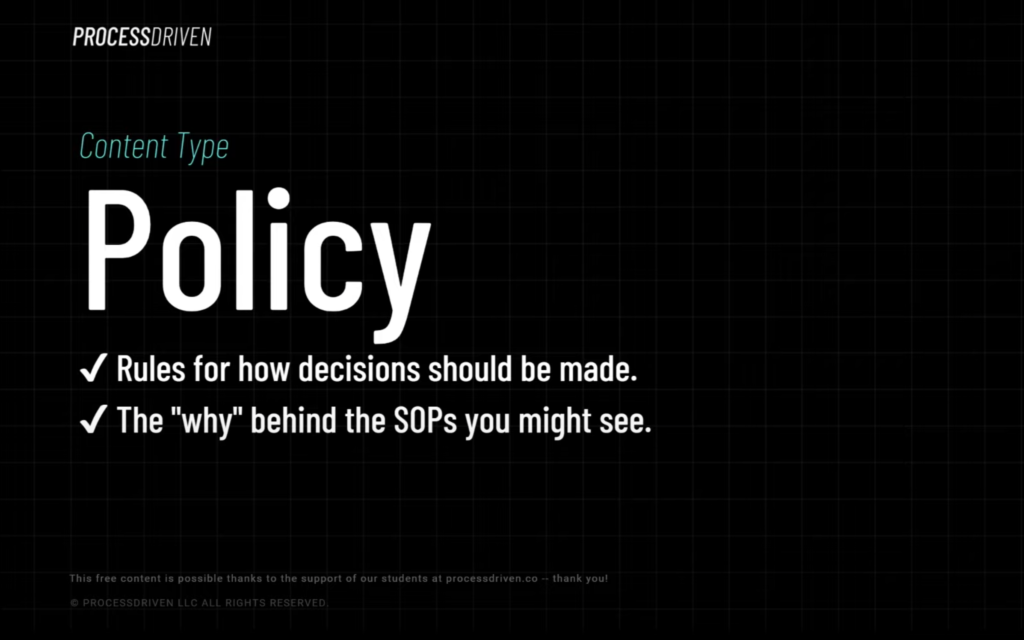
Policies are sets of rules on how decisions within a company are made. Most policies will probably be found within an HR Department, although policies can certainly apply to a number of areas in a business.
For example, our relevant policies here at ProcessDriven can be found in our employee handbook. They’re basically guidelines as to how we treat each other in the company, and if one of us decides to just be a total jerk, the policy then explains the disciplinary actions that would follow. (Although, [thankfully] we’ve never had any issues because our team is amazing. ?)
Layla talks through Policies starting at 03:35.
Content Containers
Reminder: Content Containers are different from Content Types, in that they are not unique types of content, but rather a collection of all the different types of content.
What are Knowledge Bases?
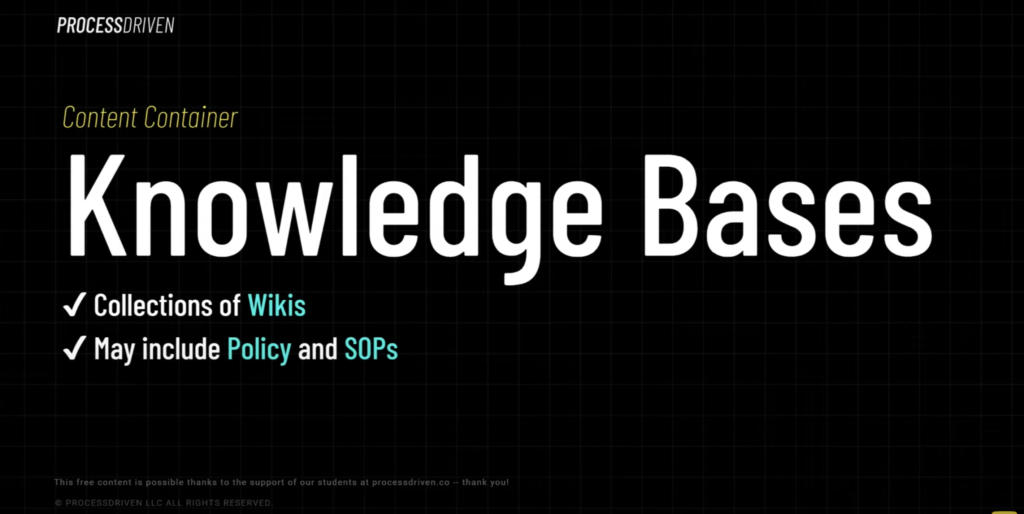
Knowledge Bases are primarily collections of wikis, but they can often include policies SOPs. (You’ll see that there is a blurred line between the differences of each container here because people often use the terms interchangeably – but we’re here to explain our take nonetheless!)
Generally speaking, when we think “knowledge base”, we think of a general area that houses knowledge that is good to know but doesn’t serve a specific purpose.
A good example of this is ClickUp Help Docs, which is just an area that houses all the docs created by ClickUp that give helpful information to all of their features.
Knowledge Bases are explained in a little more detail starting at 04:13.
What is a (Business) Playbook?
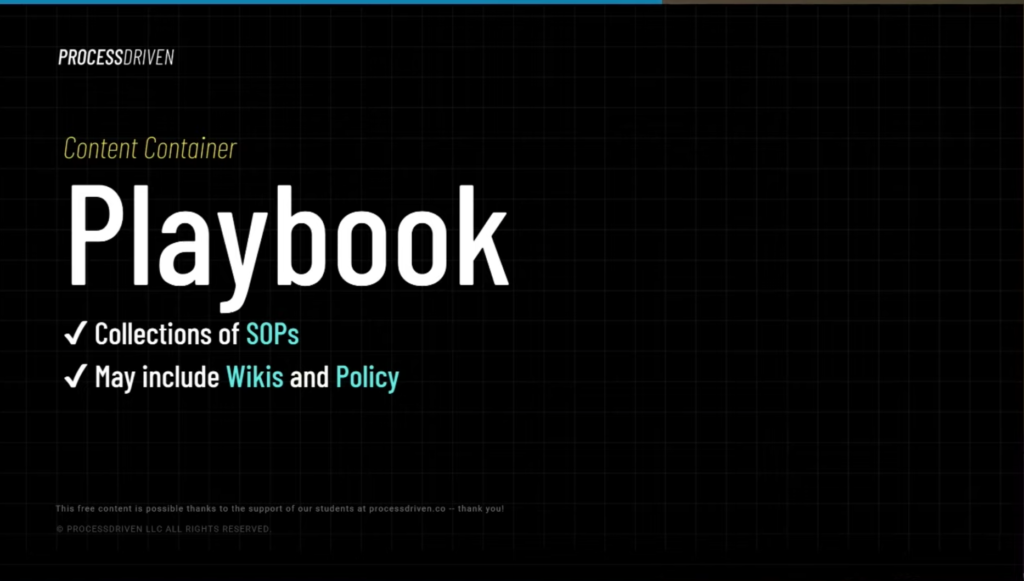
In general, Playbooks are focused on action, and that action is guided and directed by subsequent SOPs. (If you’re a sports fan, you get what we’re alluding to here.) Occasionally you might find things like wikis about general information, or policies as to why you do take those steps – but the biggest point being that Playbooks are very action-based.
A (Business) Playbook is defined more in detail starting at 04:59.
What is a Policy Binder?
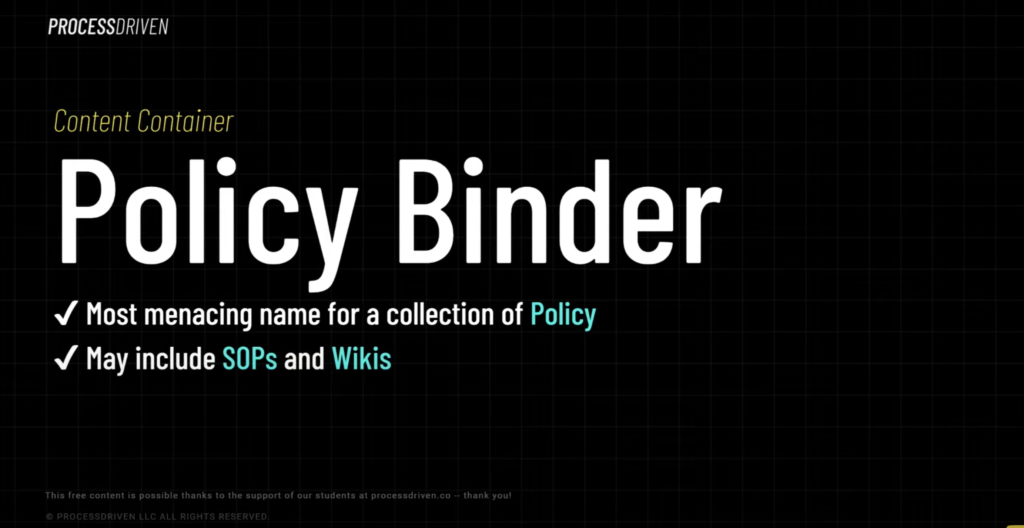
A Policy Binder is the “pre-virtual” workplace definition of a collection of policies. In every office everywhere, you can probably find a dusty old binder with the words “Policy Binder” in bold across the front hanging out somewhere near the breakroom or in your HR Department head’s office.
Now, with companies jumping on board with digitizing their businesses, you can still find collections of policies that serve the same purpose. It houses all of the policies, but may also include Wikis and SOPs such as steps to follow when a policy is violated. (Again, you can see here where the line becomes blurred between all of these terms.
Layla gives a screenshot example here of our virtual “policy binder” we house in a Folder in ClickUp called “Toolbox”. Inside you can find our software wikis, reference links, SOPs, and automation docs.
You can check out Layla’s walk-through of how we house all of this information inside our own ClickUp account starting at 05:35.
Related Resources
➤ How to Organize & MAINTAIN Your Online Course (in Notion or ClickUp)
➤ 4 Easy Reference Charts to Create (to Start Systemizing Your Business)
