At LevelUp, ClickUp mentioned that the new ClickUp Whiteboard view is coming in a few months…well it looks like Christmas came early! It shipped prior to the event starting.
Here’s Layla at ProcessDriven’s first impressions of the brand-spankin’ new ClickUp Whiteboard View to organize creative thoughts. Do you think ClickUp can really replace Miro, Whimsical, or Mural? Only time will tell.
NOTE: This was recorded at 7AM prior to ClickUp’s LevelUp 2021 teaser of what Whiteboard will become. The features they mentioned during LevelUp (which should expand this functionality) include:
- Docs and other files to be dragged into the board, but now it’s only uploading images.
- Creating and sorting tasks IN Whiteboard as a primary view.
- Whiteboards in Dark mode
- Eventually, connectors will be able to correspond with relationships — not just visual connections for visual purposes.
🔴 Check out our LIVE ClickUp LevelUp Full Recap here.
Introduction
With ClickUp’s main tagline being, “One app to replace them all” they’re bringing on more features to replace some of the common apps we all use.
Right before the LevelUp event, ClickUp dropped the Whiteboard feature and we’ll be taking a deep-dive look into what it is and if it can replace other options out there such as Miro, Mural or Whimsical.
New ClickUp Whiteboard Feature Walk-through
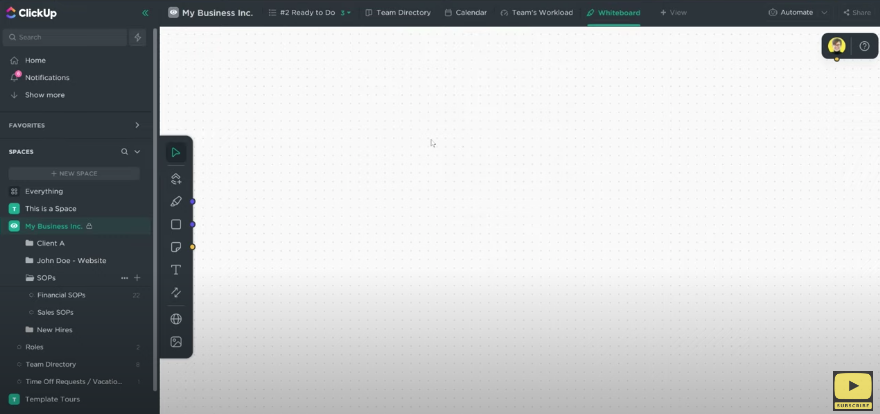
Like we see in some other Whiteboarding apps, there are a few quick commands that pop up.
As we can see from a quick glance, it doesn’t seem as though it will be showing us task-related data and instead will be giving us a free-form area to brainstorm.
Working with Tasks, Lists and Docs in the Whiteboard View
With that being said, you can still bring in your tasks to fill in the Whiteboard, it’s just not the central focus of what’s being created since it’s under “page views”.
Inside of Whiteboard, we can also see the possibility to link lists and entire documents.
So far, the load time is quick and responsive, which is a welcomed change of pace compared to some of the usual ClickUp releases during their first run.
Adding colors, markers, text and shapes
Like usual Whiteboard options, there are colors, markers, text, and shapes.
Incorporating connectors
This should soon let us connect some kinds of parts altogether. It seems to have some small kinks ClickUp could easily work out with time.
It’s still a little unclear to see where and how things connect because we don’t see the same little connectors we see in some of the other views.
Adding Bookmarks
You can also add bookmarks inside of the Whiteboard feature to keep track of websites. Depending on how you use Whiteboard View, this can be incredibly helpful.
Upload files to the Whiteboard View
Compared to some other Whiteboard tools, you need to upload your own art to Whiteboard Views inside ClickUp instead of browsing through and using stock art.
See who’s online and find built-in hotkeys
It’s great to have the option of seeing who else is online, so you can collaborate in real-time. You’ll find the “who’s online” feature in the upper right section of the Whiteboard View.
Control + options/hotkeys
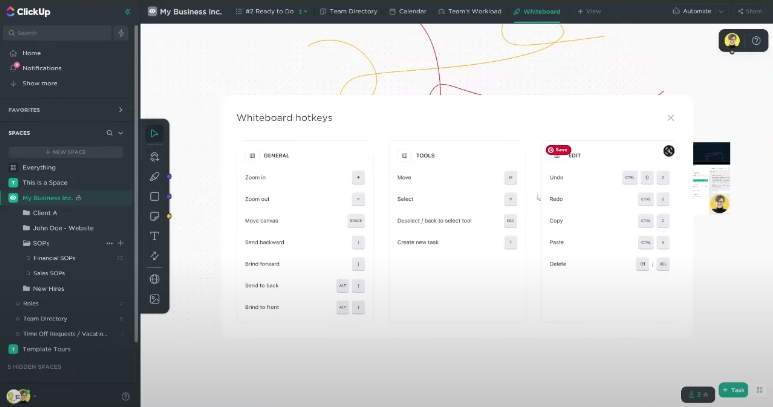
Next to the “who’s online” part, you’ll see a question mark. This question mark gives you the ability to see controls along with the built-in hotkeys.
Copying and Pasting Task Links
It doesn’t work fully yet, but at this point, you’re able to copy the link to a task and paste it using the task option inside the Whiteboard View. We’d love to see the ability to paste it anywhere on the board soon!
With what we’re seeing, we’d recommend using the Mind Map View more often only because it pulls your tasks in automatically versus having to go and get the link or find it each time.
Sharing the Whiteboard View
Right now, Whiteboards cannot be shared with the web, but we imagine this feature is coming soon. One of the things we love most about Whiteboard views in other apps is that you can create them, share them with an audience, and have a live collaboration.
Our first impression — a great gateway tool to get ClickUp users to keep process and mind mapping in the forefront!
As you might know, here at ProcessDriven we love the idea of using multiple tools that are excellent at what they do compared to one tool that kind-of-sort-of can do a lot of things at once.
However, this is a good start for people looking to start mapping out their processes. If you’re someone who has loved the Mind Map view but wanted a little more free form with it, this is may be a feature you’re going to love.
ClickUp Whiteboard View vs Mind Map View, Miro and Whimsical
We wouldn’t say it’s a fierce competitor to some of the biggest Whiteboard apps out there, but it’s a way for ClickUp to say, “Hey, we’re here and we’re coming for this feature.”
We’re not fully going to switch over just yet, but we’re excited to see what’s coming soon when it comes to upgrades to this view.
