Layla’s Key Takeaways
- While most case studies featured bigger organizations, there’s were an increased sprinkling of agency and service use cases vs. the last event. Wahoo!
- We didn’t hear any attempts at outlining what 2022 will hold, unlike last year. This is probably for the best considering how off last year’s predictions were, given COVID.
- The IPO is coming. Public estimation of Oct 2023 or 2024.
- “In terms of timing for its initial public offering of stock, Evans thinks two or three years out is a reasonable timeframe.” Source from Oct 2021.
- The desire to build feature, creative, and content in-house is very bold. This desire for owning and controlling across all key partnerships seems to extend beyond just building in-house features. This seemed to come up again and again throughout this event:
- ClickUp Coach + Enterprise Onboarding Employees
- Professional Services (ClickUp Admins Service) Employees
- In-House Creative Agency Employees and contest to repurpose and polish user generated content.
- Specifically this is an absence of: paying creators, giving warnings about new features to creators, providing generous affiliate commissions, featuring creators, featuring creators in marketing and blogs.
- ClickUp Verified status, as defined by ClickUp
- ClickUp University
Owning every step of the client experience allows for more design. It’s also like creating a second (and third and fourth) business inside the main ClickUp business.
7AM – 9AM
ClickUp Professional Services
This was a broken link intended to send folks here — ClickUp’s attempt at replacing or supplementing ClickUp Consultants. Depending on the level of service you need in helping your team onboard, we’re ready to either guide you or deliver a full-service approach. The full Professional Services offering can include:
- Full project planning
- Discovery workshops
- Business process design
- Configuration support
- Pre-deployment testing
- Data migration and integrations
- Go-live rollout and change management
- Documentation and admin training
ClickUp Sales
This is a fast-paced DIY tour primarily focused on the leaders of larger businesses with a staggering stuffing of business keywords to let you know they “get it”.
ClickUp University
ClickUp 101 Course is based on two learning paths: Member and Admin
- Intro to ClickUp
- Learn Admin Fundamentals
- Set Up Your Workspace for Success
- View, Manage, Discuss Your Work
- Maximize Productivity with ClickUp
They’re also planning to release a 201 (Docs, Automations), and 301 (Use Cases like the webinars).ClickUp Certifications are coming with an initial focus on “Certified ClickUp Admin”. Want to try it out? You can sign up for free at their Skilljar site and start the course.

8:30AM – 8:55AM
Master the ClickUp Hierarchy
ClickUp’s Coaches hosted a session on the ClickUp hierarchy but lost a battle with technology for most of it.

9AM – 10AM
Couldn’t access any of these sessions initially. The audience said it best:

“Coaching 101”
This session talked about general beginner features and a lot of details when it came to Views. This was a simple screen share + talk setup with measured talk-through general facts you might want to know about using basic features.

Coaching 201
It took a long time to get into this session, but the portion I saw focused on common features and there wasn’t a clear difference from the 101 content covered.
Choosing the Right Admin for Your ClickUp Account
This is a walk-through of how to select the right administrator for your ClickUp account. This is the first session I’d been able to find all day that functioned from the start. Wahoo!

Tim takes a measured and “I’ve been there — I have experience!” approach to describing how scary it can be to implement ClickUp. Establishing this experience felt like a key point for this presentation.

ClickUp’s now offering Admin Services where you can hire outside to provide ongoing admin support.

My questions in the Q&A of this session were deleted twice when I asked how many clients each of their service team members will be serving.
Master the ClickUp Hierarchy
Basic overview of the hierarchy and how it works in projects.

10AM Welcome to LevelUp
Theme Song
LevelUp has its own theme song. Unfortunately, the audio didn’t come in a flattering way virtually…but it’s still much better than the past ClickUp theme songs.
Welcome Notes
Paul, the MC, kicks things off. You probably know his face from some of the ClickUp commercials.

He highlighted 50K virtual attendees before introducing Zeb with the standard plugs for colorful shirts, near-death experiences, and some actual confetti.

Announced that their team is 80% remote, versus 2 years ago when they were almost entirely in San Diego.
Zeb talked through his personal story, the value of journaling, and used the near-death experience he’s had to guide his talk. He explains how his life led him to learn to code and ultimately create ClickUp.
Note: The funky strobing in those screenshots are real. The flickering was wild!
He noticed he had a “clusterfuck of productivity applications” on his phone, which inspired it all. This explains where the “App to replace them all” started.
He believes “productivity as a whole is slowing down” across the board. He believes the future of work is “the world’s only all-in-one productivity platform”. “15 products inside of one” and “the foundation is almost complete” only “two pieces are missing” which they’ll talk more about later in this day.
Once the foundation is there, they plan to just make each piece best-in-class and not develop any new features.
He then talks about ClickUp’s near-death experience because they didn’t pick any niche. Use this “we were nearly broke!” to couch the recent fundraising. “I still believe we aren’t moving fast enough.”
Key feature reviews:
- Docs 3.0
- Whiteboard (claims it’ll come in a few months…but appeared the morning or the event.)
- Universal search to search resources OUTSIDE of ClickUp
Other elements:
- ClickUp Verified: top 10K users in ClickUp will receive a ClickUp Verified Checkmark and free swag. Doesn’t explain what “Top” means.
- Reiterated that they really do want feedback.
- Emphasized intered in growth and enjoying the process. (Hey! We like that tagline. 😉 )
10:30 AM New Features

Brian and Zach talk through key new features, including Whiteboard and Doc 3.0. Whiteboard is only being released in beta right now. They tell the story of how they built ClickUp, using ClickUp. That’s where Doc and Whiteboard became their focus because the “ideas weren’t combined with your actual work” Combining two types of thinking: words and images.
Docs:
Addressed primary use cases of internal notes and for consultants using docs for proposals. (Is that really common?!)
Transition to pre-recorded video by another team member named Dean. Interesting spotlights emphasized student use cases.
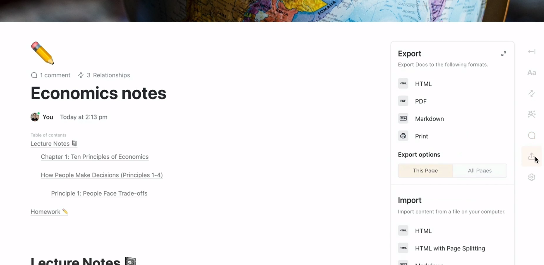
Whiteboards
Talked through whiteboards with the use case of a client service engagement, which is a fresh take over the normal product skew.

They did say they’ll add:
- Docs and other files to be dragged into the board, but now it’s only uploading images.
- Visualize relationships in Whiteboards
- Creating and sorting tasks IN whiteboard as a primary view.
- Dark mode
- In the future, connectors will be able to correspond with relationships — not just visual connections for visual purposes.
- #ClickUpWhiteboardChallenge is a contest to draw on a whiteboard
11AM Customization of Clickup
This video talks about how ClickUp’s strength is the ability to customize things using Views and settings and “tailoring them to the role” that a person has.

The initial tours in this presentation highlighted existing features and how helpful they can be for common use cases: Docs, Views, Dashboards, Forms, Automations. Unfortunately, this speaker didn’t have a proper mic positioning and it took away a bit from the substance of their presentation — stay tuned for the replay. The emphasis on a variety of use cases can be best summarized by this comment in the chat. 🤣
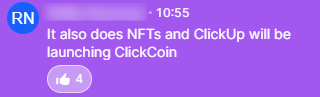
The second part of this presentation talked about how engineering teams use ClickUp but mostly focused on Agile use cases taking advantage of the Sprint Features.

11:30AM Think Again by Adam Grant

https://processdriven.co/think-again
Adam Grant talks through the key ideas in his book about the way you think and how that impacts business success.

This includes finding better ways to brainstorm and thinking more objectively (“Like a scientist.”) One method for brainstorming is to have “brainwriting” where folks independently generate ideas and refine ideas together as a group.
When he talked about productivity, Adam highlighted the value of having concentrated synchronicity or “bursty moments”. The metaphor of sports:
- Individual Sport – Keep most of the people asynchronous. It’ll be the sum of parts.
- Relate Sport – Have a fair amounts of synchronous time — this check-ins.
- Team Sport – High the highest amounts of synchronous work — think coworking windows.
COVID has led to lower amounts of creative collisions with weak ties. He suggests structuring unstructured conversations.
Adam also talked about Zoom Fatigue’s key contributors: worrying about your own appearance, sitting too close to the screen, not moving around. (Try turning off cameras in meetings!)
Also, when employees or team members are leaving a company, rather than asking “Why are you leaving?” have a question in an exit interview asking them how we should experiment or what experiments have worked for this person.
12PM – “Hopin” Tracks (#1)
From Marketing Rockstars to Self-Employed CEO
with Sanja Komljenovic, Founder & CEO at ONA, and Dan Fleyshman, Founder @ Elevator Studio

Discussion of the lesson learned of growing an agency business. Conversations highlights:
- hiring kind people
- knowing what you don’t know (and hiring a business mentor)
- what is an SOP (“it’s a way you do things”)
- why is one source of truth (in ClickUp) important?
- how Sanja’s “small but mighty team” of less than 15 can accomplish so much more than a larger team and at a higher quality level while “briefing out” to subcontractors
- working with the right clients (vs. bad clients) starts with being upfront
Proj Management & Ops

This is an interview with STANLEY who switched to Clickup…which the help of Clickup. The advantage of the migration was that stress was reduced and the team had better clarity on what needed to be done. This was a live case study for larger enterprises switching to ClickUp.
Sales

Emphasizing that Sales is a super collaborative space and those handoffs can be dangerous if things are missed. Demonstrations highlighted integrations with Zoom, email, and automation to keep all data in one place by using ClickUp as a CRM. Our friend at AskYvi has her CRM build-out using Integromately (prerecorded) highlighted in this session:


Development

This presentation explains how ClickUp is organizing itself through the development cycle and revisits how the Sprint feature helps this. Very similar to last year’s presentation.
Marketing

Out-of-Home is a big marketing strategy for ClickUp and they’re managing it all in ClickUp. Their creativity is all made in-house.
12:30PM – “Hopin” Tracks (#2)
How Padres Use Clickup


This interview is another case study of how an organization could adopt ClickUp. It talks through the before, during (somewhat), and (mostly) after of the Padres organization using ClickUp.The success manager, Sophia, guided the interview.
Building a Productive Marketing Organization
a Fireside Chat with Udi Ledergor, CMO of Gong


Discussion of the marketing practices of Gong and how they manage that consistent production plus another tutorial from Yvi!

Building a Productive Development Team
a Fireside Chat with Vrushali Patil, Head of Platform at Front

Talking about how to add tools, frameworks, and processes to a team; comparing small team vs. large team. The highlight is, “You don’t want to overengineer it too much.” of only adding enough processes for where the team is right now.
Seamless Collaboration
with Holly from ClickUp

This is a talk-through of basic features, including ClickApps, Relationships, and more.
How to Boost Revenue by Building a CRM in ClickUp

This feels like an extension of the last session that walks through how to build a CRM and a Dashboard to build a CRM in ClickUp. Parts of this tour suggest that we’d eventually be able to related tasks — not just via rollups but through actual automation.
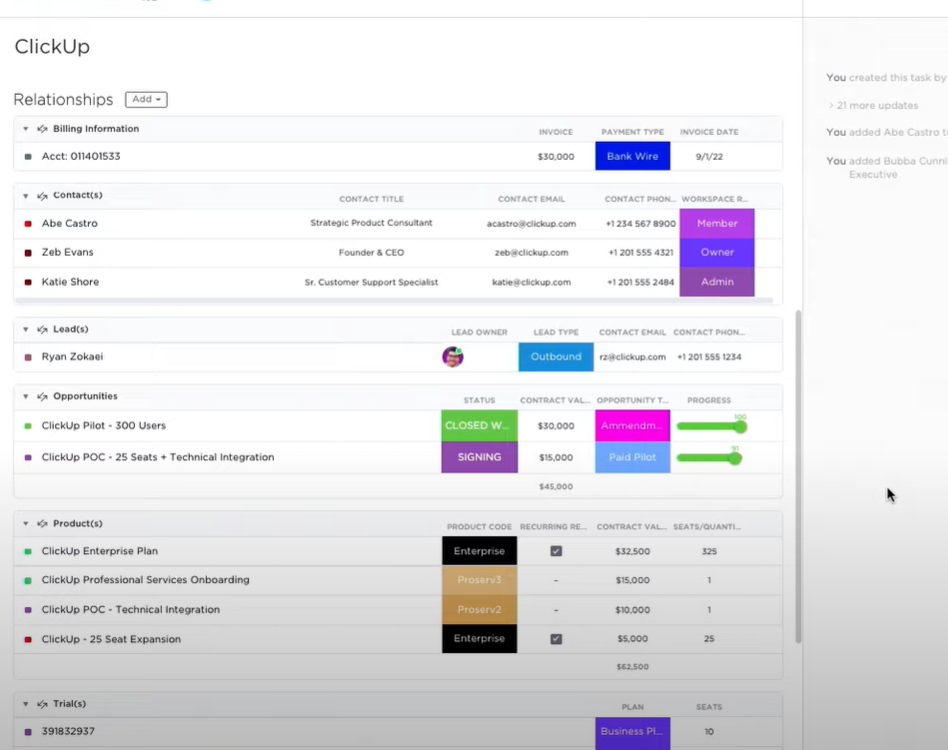
See their suggested hierarchy here:

They suggest using the word “Object” instead of “Tasks”.
1PM – “Hopin” Tracks (#3)
Saving Time: How to Prioritize and Structure Your Date

Talking through daily focus and productivity as used by Sophia in her morning routine.
How to Run a Successful Content Program

How to simplify your marketing content flow inside ClickUp.One spotlight is going into the “Champ Creative” to review the Learnings from past events. This wiki become a hub of past learning and context. This example DID showcase their Goals feature.
The Key to Better Project Management:
A Fireside Chat with Matt MacInnis, COO of Rippling


Rippling: The Employee Management PlatformRippling brings together Payroll, Benefits, HR, IT, and more so you can manage all your employee operations in one place—from onboarding to offboarding.
These are methods that really drive success in project management. The initial focus was around getting actually measurable results and ignoring other vanity numbers. Manage to get results rather than any other things like how that result will be interpreted by your own supervisors. “Manage down rather than manage up!”
A Modern Approach: Better Agile Planning with ClickUp

Comparing JIRA and ClickUp and outlining the main perks of using ClickUp. Then, a talk-through of how to use ClickUp for Agile in ClickUp…then a Demo for how you might use it for other structures. Ideas:
- Categorizing bugs using ClickUp custom fields to cluster bug fixes.
- Set setting at the Folder- or Space-level.
Managing a Modern Sales Organization:
A Fireside Chat with Brad Grealy, Head of Client Partnerships at Spotify

Guided interview talking through how Spotify hires and nurtures sales organizations. Highlights on things like attitude, going fully remote, aligning mission and hiring, talent management; tips and tricks for boosting productivity through scheduling and energy management.
1:30 PM ClickUp University

1:40 Tony Hawk

Tony talks about how he started skating just for transportation. Then, he transitioned to owning a skate company even as the popularity of skateboarding came and went.
Tony’s legacy and fame started as a skate –> video game skateboarder –> he believes he kept that reputation over time by being authentic and walking that walk.
When the video game came out, Tony requested to be paid via royalties vs. a $500K buy-out. He went for the royalties instead.
For other athletes, it’s possible (now) to be successful even if you don’t compete by using social media and creating a brand.
In terms of balancing life, it’s important to choose things based on passion and impact. This prioritization is “probably the biggest challenge in my life”.Choose partnerships and investments based on how they align with skateboarding, supporting access, and — of course — whatever’s in his local area in San Diego.
More takeaways
- Subtle Observations
- ClickUp created a Notes template (as a List, not a Doc?) for the event.
- Unwanted questions were actively deleted from the Q&A.
- Almost every member of team Clickup used Simple Layout
- Almost every team member were used the browser app, not the Desktop app.
- Certain sessions suggest using the word “Object” instead of “Tasks”. This is different than “Records” that we saw mentioned last year.
- ClickUp demo’d two ways of creating OKRs: Hierarchy and the Goals feature.
- Snazzy tool to host this conference:
- 📢 Big Announcements
- ClickUp wants to be the app to replace them all and have just a few more new features waiting for us prior to fulfilling their vision.
- ClickUp Verified is a new badge associated with ClickUp power use, content creation, and helping others.
- New Features:
- Docs 3.0
- Whiteboard – Check our our most recent video on this feature!
- Universal Search
- 💃 Fun Headlines
- ClickUp’s on Spotify?! https://open.spotify.com/artist/42viYfAOlXHibLmBO5R2mT?si=nye9BGsoREaH7qh7Tks_HA&nd=1



