In this Integromat tutorial, we’re letting you in on a little secret…
We’re leaving Dubsado (finally!) thanks to the wonderful magic of Integromat — our favorite automation platform. (If you’re not familiar, Integromat is like Zapier…but more powerful!)
We’re showing how, rather than trying to use Dubsado to manage everything here at ProcessDriven, we’re building our own best-in-class team of our favorite software — with Integromat to hold all the data together. We’ll show you how we’re recreating the Schedulers in Dubsado using Integromat modules for Calendly, ClickUp, Gmail, and Google Sheets.
Take advantage of our new partnership with Integromat and try the Standard Plan FREE for 30 days, using this link!

Prefer reading instead of watching? We’ve got you covered.
Why We’re Replacing Dubsado, Using Integromat
When Layla at ProcessDriven first discovered Dubsado, ProcessDriven was just taking form. In the early days, a tool that kept everything in one place was an invaluable asset. For the price, Dubsado was a no-brainer!
Now, Dubsado is a lot of things…but “innovative” is not one of them. Not long after jumping into Dubsado, the dated interface and lack of product vision became evident.
As ProcessDriven has grown, we’ve realized that tools like Dubsado (that appeal to the idea that it’s best to keep everything all in one place) just aren’t cutting it.
Best-in-Class vs. Generalist Technology Selection
In our view, there are two strategies when it comes to defining the technology you use (aka “tech stack”) in your business:
- Generalist Strategy is when you identify which features you need, and try to accomplish those features using as few pieces of technology as possible. This generally means looking for “jack of all trades” tools that include a broad range of features.
- Best-in-Class Strategy is when you identify which features you need, and then look at the companies who deliver those requirements in the best way. Typically, this involves using a greater number of individual technologies.
Most new businesses will opt for a generalist strategy. Like Layla, newer businesses appreciate the ease and convenience of having fewer tools (and less cost!).
However, relying on “jack of all trades” software means we ended up sacrificing quality for convenience.
Why We Chose the Flexibility of a Best-in-Class Strategy
Most businesses eventually migrate to a “Best-in-Class Strategy” as they grow.
In the onset of making this transition, it did seem a bit overwhelming. “Add MORE tools to learn and manage? How is this going to make things easier?”
⚠ Here’s the thing:
We were limited to the features available in Dubsado and couldn’t customize anything Dubsado didn’t want us to customize.
By selecting modular best-in-class tools and connecting them using Integromat, we can take control of how our technology works. In this Integromat tutorial, we’ll show you how you can have the power to customize just about everything to support our unique processes.
For example:
- If we wanted to allow customers to book variable duration appointments, Dubsado would not allow us to do that. We’d be stuck with what they offer. But, with a best-in-class strategy we can swap out our schedulers (from Calendly to, say, YouCanBookMe) to allow this in just a few minutes.
This type of modular growth isn’t something that’s possible when you try to use one generalist “box” tool.
How Integromat Connects All of our Favorite Software Together
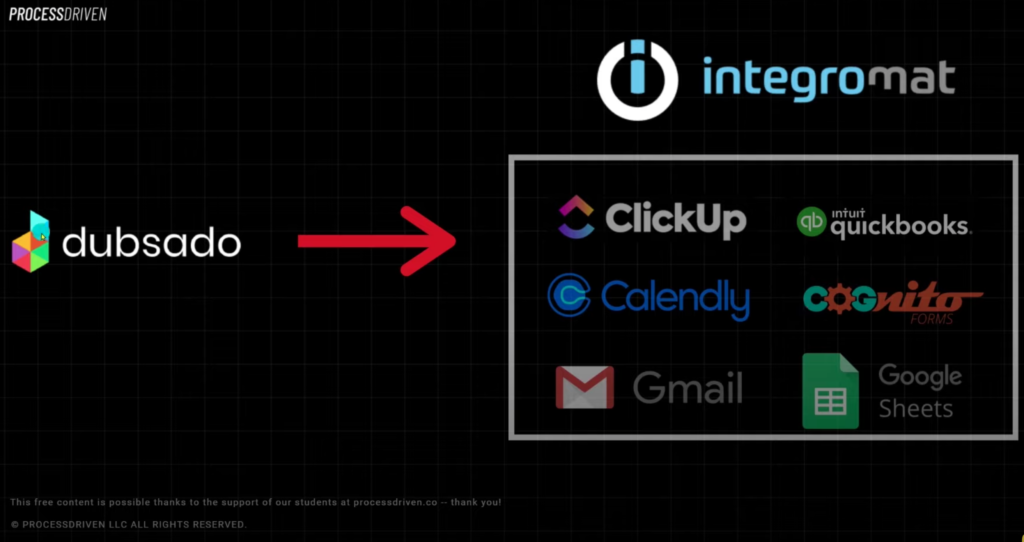
At this point, you might be wondering, “If I use a bunch of software…won’t I be spending a bunch of time retyping information from one tool to another?”
The answer? Not if you use the right tools!
To make a Best-in-Class Strategy work — you need some sort of “digital glue” to keep all these different technologies connected. This could be in the form of native (built-in) integrations that allow data to be sent back and forth…or, most of the time, it’ll be a third-party integration software.
An integration software’s primary job is to help you send data (including things like meeting dates, project quotes, and client names) between software seamlessly — with no extra data entry!
Enter: Integromat.
When we started working toward building a suite of tools that would ultimately replace Dubsado, Integromat was our “glue” of choice.
Integromat works as a digital bridge to help us send data between each software in our technology stack — automagically ? — without any additional data entry. Plus, Integromat’s scenarios also allow us to automate work we previously did manually to save us even more time. Cool!
The Cost is Only Marginally Different

When making this switch, we first needed to categorize exactly what Dubsado added to our day-to-day, and then find tools that could replace each individual benefit.
For us, Dubsado helped us to manage the following:
- Our Client Database
- Our Client Calendar
- Client Invoicing
- Basic Bookkeeping
- Client Appointment Scheduling
- Client Forms and Proposals
- Email Templates
- And overall Workflows
Yet, Dubsado doesn’t integrate (send data) very well to our other technologies and — even though it did a lot — it still required a lot of clunky data entry to work consistently. (Our biggest personal disconnect was the lack of connection we had between Dubsado and ClickUp, which we’ve talked about on YouTube in the past!)
To switch to a Best-in-Class Strategy, we’d be replacing Dubsado with:
- ClickUp (already paying for)
- Google Contacts (already paying for)
- Google Calendar (already paying for)
- Google Sheets (already paying for)
- Quickbooks Online (already paying for)
- Calendly (added cost)
- Cognito Forms (added cost)
- Integromat (added cost)
In all, Dubsado cost us about $27 per month and this new strategy would cost up to $39 per month in additional fees. That minor cost difference was well worth the switch…especially considering most of these tools (like Integromat) had features that could be useful in countless other areas of our business as well.
The biggest cost, in reality, would be the time to set up this system…but, hey, time flies when you’re having fun! ?
Integromat Tutorial- Mimic Dubsado’s Scheduler System
We could create hours upon hours of videos walking you through different examples using Integromat (and we’re totally up for it if you’re interested!)
But to keep things simple, we chose to explain how we replaced Dubsado’s Scheduling feature, first. To make this happen, we’re using Integromat’s modules for Calendly, Gmail, and Google Sheets.
Part 1: Integromat Tutorial: How to watch Calendly, Sends an Email, and update a Google Sheet
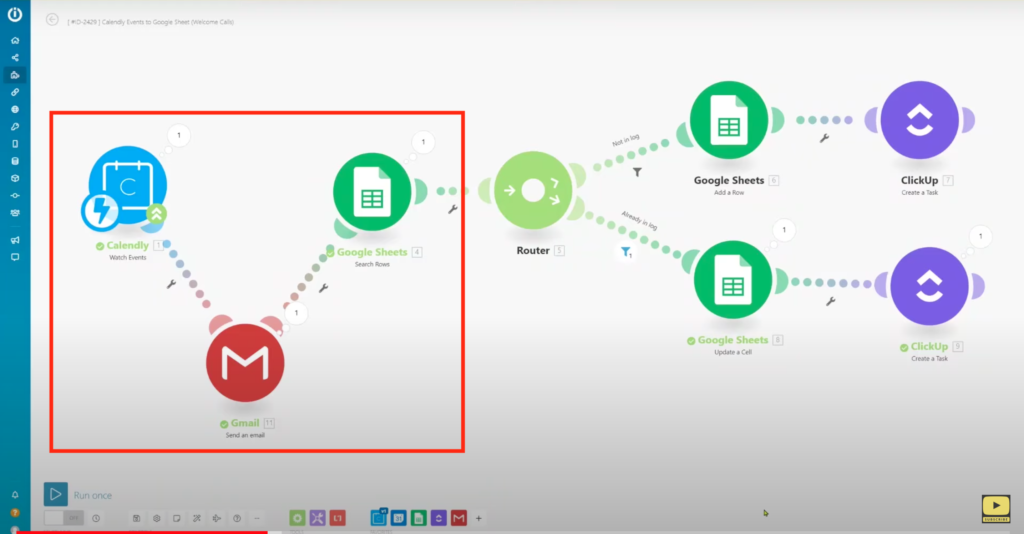
The first step in this module begins with Calendly in Integromat. Here, we have Integromat “watch” our Calendly account. Anytime a new Calendly appointment is booked, Integromat magically collects the data about the appointment. This includes things like:
- Who’s attending the appointment?
- When is the appointment?
- What’s the name of the appointment?
All of this data is found under the little magnifying glass inside Integromat. Watch the video above, or jump to around 05:51 to see Layla click through each of these details.
Then, Integromat uses this information to send a custom (automated!) email from Gmail to the attendees. We could customize this in any way we’d like but, for now, it’s just a simple text confirmation. (This works much like Dubsado’s automated email confirmations except, rather than using Canned Responses, we’re created a plain text or HTML email in Integromat!)
For the final leg of this first section, we have Integromat also put this information into a spreadsheet. This is our replacement for Dubsado’s “Projects” — which weren’t too helpful for our business.
In this step, all Calendly sessions end up on one central Google Sheet using Integromat’s Google Sheet module. This gives us one central spot to see all the calls we’ve ever had rather than clicking into one project at a time.
Layla does a complete walk-through of how to build this connection inside Integromat starting at 05:51.
Part 2: Integromat Tutorial for Beginners
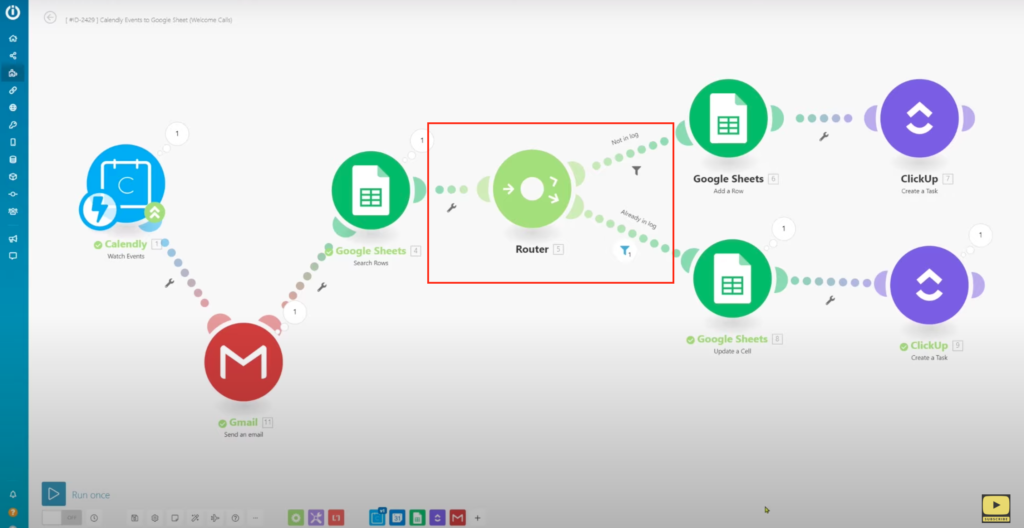
After the first leg of the journey, we have a Router in Integromat. A router allows us to have a “fork in the road” that changes what happens based on conditions (or rules) we set up.
This router chooses a path based on whether or not the person booking the Calendly appointment has booked in the past.
Basically: “Is this person already in the Google sheet?” is what the first Google Sheet step is asking.
- If the answer is no, then the top path is taken.
- If the answer is yes, then the bottom path is taken.
This Router allows us to perform different (again, automatic!) actions based on whether or not this is a secondary booking. Way more powerful than Dubsado already, isn’t it?
Layla expands on to create multiple routes inside integromat starting at 11:48.
Part 3: Automatically Creating ClickUp Tasks using Integromat
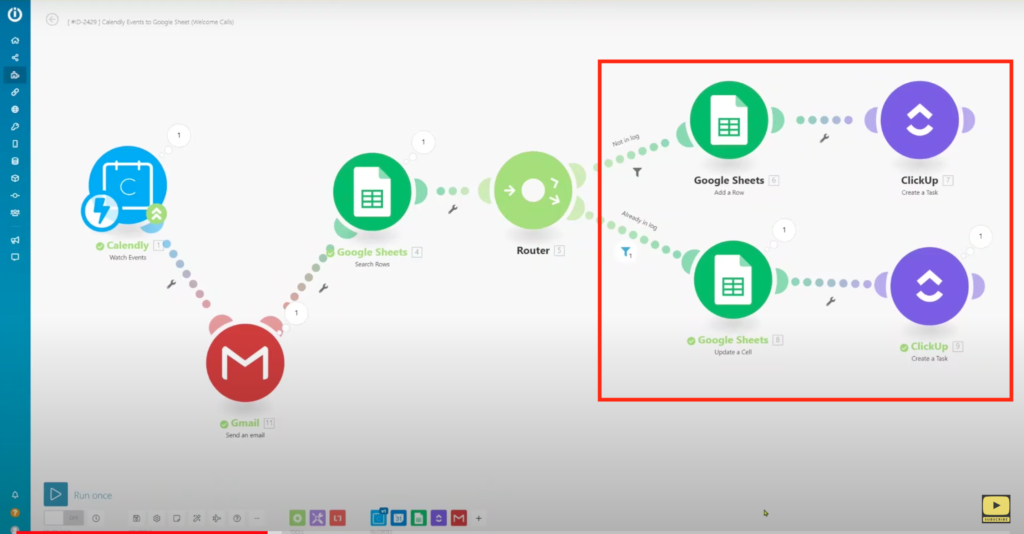
No matter which path is selected by the Router’s criteria, two things happen:
- Integromat updates the Google Sheet in some way, to keep track of the booking.
- Integromat creates a Task in ClickUp without us having to lift a finger. This Task is assigned to the proper person with the proper due date to ensure everything ends up organized inside ClickUp.
This second part — where we’re creating the task in ClickUp — is really where Integromat shines. When using other integration tools like Zapier, so many of the ClickUp features (even basic ones like Custom Fields or List Colors) weren’t accessible. You just couldn’t do anything with them! We then had to go back into ClickUp and manually add those details ourselves, which ultimately defeated the purpose of using an automatic integration tool in the first place.
With Integromat, we’re able to access/adjust almost every data point inside ClickUp, seamlessly.
Fun Fact: The team at Integromat actually uses ClickUp internally — that’s why they’ve devoted so much time to making the connection as powerful as possible! ?
Layla explains exactly how to connect your ClickUp account to Integromat starting at 16:10.
Want to try out Integromat for free?
A few weeks ago, we released a video on How to Use ClickUp and Integromat: Beginner Tutorial. We didn’t have any big plans for the video. This was just the classic “Layla’s geeking out about this so much that she might as well go make a video about it!” kind of thing. ?
To our surprise, the team at Integromat noticed and has gone out of its way to help you, our audience, get started with Integromat! If you use our affiliate link, you’ll not only support Layla and our work here at ProcessDriven…you’ll ALSO get one month of Integromat’s powerful Standard Plan for free. Hard to beat that price, isn’t it? ?
We know you’ll enjoy this tool as much as we do. (…I’m pretty sure Layla has been skipping work just to play around with it…) ??
Until next time, enjoy the process!
Take advantage of our new partnership with Integromat and try the Standard Plan FREE for 30 days, using this link.
ProcessDriven helps small teams turn chaos into process. The ProcessDriven Approach™️ combines software expertise with practical process-first strategies that have helped 1,600+ teams build a scalable foundation of business systems.





